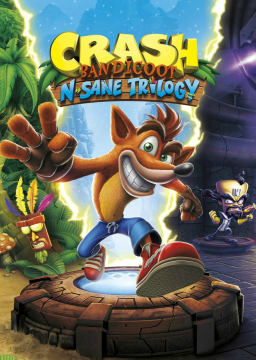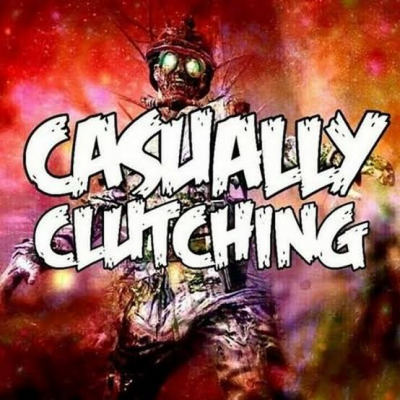EDIT: Here is a video tutorial on how to set up the load remover: https://www.speedrun.com/crashnst/guide/6lita (This does NOT include the "Remove Transitions"-step as it was made before the update; for more on this check below)
A load remover tool for LiveSplit has been developed by Thomadin. Using it allows the timer to freeze during Load Screens if you are comparing to Game Time as opposed to Real Time. It takes a bit of working with to get running, but it is completely functional and extremely accurate, so I would recommend all runners use it. It is also being continuously updated.
Link: https://github.com/thomasneff/LiveSplit.CrashNSTLoadRemoval/releases
Here are some instructions:
"How to use: Put the LiveSplit.CrashNSTLoadRemoval.dll inside your LiveSplit/Components folder. Add it by going into your Layout Editor -> Add -> Control -> CrashNSTLoadRemoval. In the component settings you can specify the capture source (either any full Display or specific windows) and capture region (by left/right clicking the preview). In order to work correctly, the capture region should not be changed a lot in aspect ratio - try to keep your Crash NST video footage in 16:9. It might work for stretched/distorted aspect ratios, but the tool was designed for 16:9 footage. Also enable the checkbox "Remove Transitions" above the preview window!
You can use the capture preview to make sure the Component is capturing correctly - if you are capturing off of a GPU window (e.g. DirectX/GL...) it'll probably not work and just show a black preview - there's nothing I can do about that. You can, however, just capture from the OBS preview (by setting the capture region to the Crash NST footage inside the OBS preview), PS4 remote play, or full display instead.
Since the loads are removed, you can now use "GameTime" in your Splits/Timer/whatever (Rightclick on Livesplit > Compare Against > Game Time), as the GameTime timer is simply stopped during loading.
I have not tested any language besides english, so it might work, it might also not. We can work on that, if necessary. Also the LiveSplit auto-updates are broken for this component and I don't know why, so if any updates are released you'll have to download them manually for now."
Enjoy, everyone! This will make loadless timing far more accurate!
As far as I'm aware, only English is working, but for now only another language has use in crash 3 105% japanese to swap X and O in menuing for gate clip
is there anything that works with wsplit like this or will I have to get livesplit?
I watched the YT tutorial on this and ive figured everything out besides how to set up it recognizing the loads. I use the ps4 share play app to record my runs through obs. can someone help me?
For anyone who's followed all the steps but still can't get it to work, I've found that the video extension will prevent this from working at all if it's included in your layout.
I have a problem with the transitions. It works perfectly if I choose the game while in window mode, both the load remover and the transitions is removed. however when I do that the game lags a lot so its basically unplayable. If I play in fullscreen the game runs at 60 FPS all the time. So I've been trying instead the to switch the load remover too OBS. When I do that the load remover works fine, but the transitions isnt removed.... any ideas? this is on pc
McCrodi helped me on the discord server. The brightness on OBS was too high, fixed that in settings, and it worked right away :)
Question about the use of the timer:
You need to click on it before you start but you also need it to be on the game on the PC version to start the game, is there a fix for it?
You can turn on global hotkey in livesplit settings allowing you to control it while being in-game (if that's what the issue is)
I cant get it to work at all. Trying to use gameplay only and obs screen capture. Nothing is working, the timer knows when there have been 2 load screens to skip ahead to the next level. But the load remover doesnt work at all. Actually tried to get it to work for 3 years now. Still not working..
As of February 20th, 2025, due to Twitch imposing a 100 hour limit of highlights per channel, and the increased possibility of runs being lost in the future as a result, Twitch highlights are no longer accepted as proof for submissions.