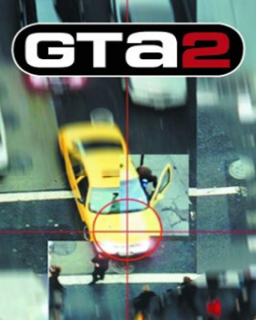Just so other potential runners don´t miss it, recently (as of the 1st October 2018) the new timing method was introduced for the any%, any% no EE-glitch and Wang Cars category. This one is based on the ingame frame count and is more consistent than the frame rate limiter of the game, because the actual frame rate fluctuates with the game frame limiter enabled (usually between 30 - 30.3 fps) probably due to lag that can occur on different PCs because of various reasons. And this is a problem since in the any% categories it is more or less a matter of frames where you need precise timing. You can activate the counter using the powerpatch which you can get from the Resource section and ticking "Show Cycle" in the debug menu.
Real time is still used for the other categories however because it is a pain in the butt to calculate all the menu times or pauses manually in full runs or such where people might want to save and reload frequently. You still need to have the frame count displayed though because it can help detecting potential tempering with the framerate or replay system that is in the game.
Due to recent events we discovered that game can run slower (or maybe even faster, that hasn't occured for us yet) on different pc setups. What exactly causes this behavior is hard to tell, but it creates certain problem: heavy deviation from average fps (which is around 30-30.3 with frame limiter being active) might cause an advantage or disadvantage to player (depending on how timing is done in certain category). To be more distinct - we had an issue, where runner had average framerate at around 25, which technically creates possibility for more precise movement. While that run wasn't actually beating any records, it sure is possible, so we had to define some extra rules and provide solution for people with issues.
Starting from now on, please make sure that your average framerate is around 30 fps. While this sounds pretty vague this is best solution that exists in this scenario. To check for that, simply record a segment where your ingame cycle counter goes from 1 to some decent number, for example 900, which should be around 30 seconds real time, then divide by time in seconds. If everything is alright, you will get something around 29.8-30.4 (results of my tests). Deviations sure are possible, since game just lags sometimes, thanks R*.
When accepting runs now we will be checking if game runs visually differently from how it should be running and if we see notable deviation, we might decline run.
Number of possible solutions for you if you have issues with framerate:
- Try windowed mode, fullscreen, different resolutions
- Try running with different compatability settings (win xp sp2 should be working fine as I had to do that on my marathon run at ESA)
- Try running with admin mode
- Try different versions of the game (check on discord for versions 9.6, 9.6f if you don't have them)
- Try editing registry as stated in this post https://gtaforums.com/topic/416480-gta2-on-windows-7/
- Try limiting game's framerate with side software. IN THAT CASE make sure to specify software in your submission AND also make sure that framerate is visible. USE THIS AS YOUR LAST RESORT, TRY TO AVOID THIS METHOD
To make sure that your game runs well, you can submit video sample in this thread: https://www.speedrun.com/gta2/thread/gdhje/1#8wejh.
These rules won't affect any of uploaded before runs as this issue was never visually seen. If any of runs done before that date (11 april 2019) have slightly lower average framerate they will remain on leaderboard as runners are known for NOT having actual issues with game framerate.