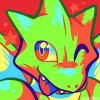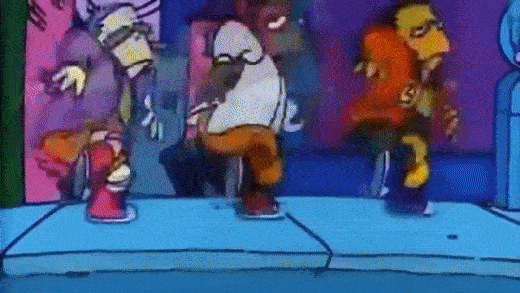While downloading the new Donut Mod today, I grabbed the new mod launcher (1.10) along with it. If people didn't know, I already used this because it includes a "hack" (as they call it) to fix the windowed mode stuff and makes it run properly on new computers with multiple cores (most people usually use "compatibility mode" to do this).
But as I found out, the new mod launcher includes a load of new stuff, including a "Frame Limiter" hack. If you guys don't know, the games physics can get a little whacky if you have too high of a frame rate, and a lot of us have been limiting it with Dxtory and such recently to help with that.
But, that's not the best part. The best part is because the frame limiter is a proper "hack" for the game, they've also included an option for it not to limit the loading screens, which is the major issue we had and one reason Cookie didn't want to limit the frame rate before.
The limiter also allows you to change the frame rate cap; by default it's 60 (which is what most of us use).
I haven't fully tested this thing out yet, but it seemed to work fine for me from what I can tell, but maybe someone better than me could do a full run using it and see how they get on? The only issues I had were that (according to Dxtory anyway) the frame rate wasn't exactly 60 (but that might be Dxtory lying, I don't know) but that shouldn't change much, and the game looked like it stuttered every half-second or so, but that might be an issue with my PC? I'm not sure.
The new launcher also has a "hack" that allows you to run the game at any resolution your graphics card supports, which is also nice. It also has a widescreen mod, although I probably won't be allowing this for speedruns right now. Of course, all other mods and hacks that let you cheat are not allowed!
You can find the download for this on this page: http://donutmod.donutteam.com/download.php
Hi, thanks for downloading the new mod and launcher. Just curious why you would be not allowing the widescreen mod/higher resolutions? Just curious
I think I'd allow the higher resolutions, but I'm not sure how the widescreen mod works. Does it increase the FOV, or just crop the top and bottom? If it's the former, you are increasing how much you can see at one time, which some people see as cheating (we are not allowed to do it in old GTA games with mods, for example). If it does the latter (which is actually what the old GTA games do if you use their in game widescreen option) then I'm more inclined to allow it, but you're limiting how much you can see so might look worse for the runner.
This actually brings up an interesting thing, because doesn't the Xbox version have native widescreen support? How does it work on that? Does that increase the FOV or just crop the top and bottom too?
Lucas, who made the widescreen mod, says it appears to be cropping the top and the bottom off. He didn't intend it to either increase FOV or crop it when he made it, he just enabled a function the game disabled by default
Comparison: With Widescreen Enabled Without Widescreen
Each screenshot is in the same resolution, though the without screenshot is stretched to fit the resolution. The Xbox version is the same way as it uses the same function, PC just didn't have it for whatever reason.
It was made (and "ported" I hope) by Radical, who are Canadian if I remember rightly, so being converted from a PAL version wouldn't make much sense, compared to something like GTA San Andreas, where the team is from the UK (that game's in-game frame limiter is 25fps apparently because they messed up timing in the script.)
There's no hotkey setting right now, but depending on how it's done I imagine it could be possible by whoever made the hack, or by someone else if we had the source. Any reason you'd want this? I guess it's something to do with taking advantage of the physics in certain places right?
The inaccurate frame rate is due to the fact that the most efficient way I could find to wait until an amount of time has passed on Windows requires an integer number of milliseconds and the amount of milliseconds required to wait between frames to accomplish 60 FPS is somewhere between 16 and 17. I may be able to improve the accuracy of this in the future but I don't want to do so at the cost of efficiency.
I'm not sure about the stuttering, it may have something to do with where in the game's main loop I'm doing the waiting. I would like to fix this but I'm not currently sure how.
The Simpsons Hit & Run on PC (I don't know about the console versions) has no native frame rate (other than the movies/cutscenes as they're pre-rendered Bink videos (possibly created by a third-party company) (renamed to .rmv) created at 30 FPS), it just runs as fast as the user's computer can run it. This wasn't a problem when the game was released as most computers back then couldn't run it with many hundreds to thousands of frames per second as many modern computers can. When the game runs faster, it has to compensate for this by moving things by a proportionately lower amount each frame. When the FPS is high enough, this results in floating point inaccuracy which can cause physics and other issues. Grand Theft Auto III and Vice City can have similar issues if you turn their 30 FPS frame limiter off in the settings (I'm not sure about San Andreas although I believe it's different, possibly for the same reason mine is).
I'm not currently sure if I want to add keys to change the FPS limit while in game. It depends on how many people want the functionality, how well the game handles its FPS changing suddenly by a large amount which I am yet to test and possibly other factors.
My Mod Launcher and all accompanying hacks are closed source and I currently have no intention of making them open source.
Yours sincerely, Lucas Cardellini
Thanks for that information, that makes sense as to why it's not exactly 60fps then. It's not really an issue like I said because it's close enough to do it's job. To me the "stuttering" I saw looked like it happened every 1/2 second; is that anything to do with the fact it's getting rid of 2 frames every second to show it at 60fps?
GTA San Andreas does have issues with it's frame rate when you uncap it as well; not as bad as the other ones but still enough that we have to have it turned on for speedrunning. It's locked to 25fps, but from what modders have found out, I think that's down to the timing being wrong in their script (if it's changed to the correct timing, the game correctly locks to 30fps, and the game actually uses 30 by default as the figure it multiplies the timing by).
I'm not so interested in the hotkey functionality myself, so I'll leave that up to other runners to figure out if that actually would be beneficial or not. Feel free to test if the game bugs out or not if you change it on the fly though if you want to; would be interesting to know if that happens.
I'm just glad someone made a mod that builds this functionality into the game instead of us having to use an external tool. Using an external tool also makes the loads slower which was quite annoying for some of us. So thanks!
EDIT: I just did a little testing and if you move the frame rate around the 60 mark it stutters differently, so I do imagine it has something to do with it not syncing with my monitor correctly, which is common from what I remember. You could try making it be exact if you wanted and see if it's too taxing or not, but I'll leave that up to you to decide if you want to test that at all. I found that setting it to 50 seems to be a good compensation to make it not annoy me, and is smooth enough for me to play.
Also, I don't know if you changed any other of the required hacks in this update, but I used to have major issues with this game stuttering a lot (even though external programs reported the frame rate wasn't fluctuating) but with your new launcher, it doesn't seem to happen anymore. Either it's a coincidence or you actually did something. If so, thanks!
Since my last post, I looked more into making the FPS limiting more accurate but everything I've tried so far has either used a lot of CPU (I think this issue may be common in frame limiters) or caused the FPS to drop when the game was rendering more things (not enough things to lag the game below what I was limiting to, had I not been limiting it) (I think this issue may also be common in frame limiters). I intend on looking into this more and it may or may not be fixed in the next version. You can work around this by picking a frame rate that 1000 is divisible by (like 50 or 100).
My frame limiter doesn't get rid of any frames. It basically makes it so when the game processes stuff, it waits until a certain amount of time has passed since the last time it processed stuff. It may help with the stuttering to do the waiting in between the game rendering and presenting to the screen instead and I intend the next version to do this. It's difficult for me to test because either I'm not good at noticing it or it doesn't happen as much on my computer for some reason (I usually limit the frame rate to 60 (mainly so my computer doesn't need to work as hard and so its fan doesn't need to come on but also for the physics and other issues) and my screen refresh rate is 59 Hz (I could change it to 60 Hz but it defaulted to 59 Hz and I've had no reason to change it).
I did some tests and didn't notice any major issues when changing the FPS I limit the game to on the fly.
I believe the slow loads (when limiting the frame rate while the game is loading things) are caused by the game's background loading code waiting for the main thread in places it shouldn't (or possibly my hack doing the limiting in a place it shouldn't). There's not much that can be done about this with V-sync since it is usually done by Direct3D (or maybe the graphics card itself) and many games create Direct3D resources on their background loading thread (I believe Grand Theft Auto San Andreas disables V-sync on the loading screen for this reason) but I see no reason why this should happen with other frame limiting. Not limiting the frame rate while the game is on the loading screen (and the license screen as it loads stuff at that point too) works around most of the issue, although the game does load world and other stuff while in game as well (I'm not sure if this is affected by the issue too as if it is, it's a lot less noticeable). Fixing this may be very complicated but I'll probably look into it at some point. Doing the limiting right before the game presents to the screen (like I intend the next version to do) instead of when it processes doesn't seem to help this.
I made a lot of small changes to a lot of things since the previous version; I don't know/remember if any of them could have improved stuttering for some people or not (and I may not have noticed if it did for me).
Yours sincerely, Lucas Cardellini
After a lot of consideration on many factors over the past couple of weeks, the mod team have decided that the best course of action is to allow the custom save file to skip the Bart 1, Apu, Bart 2 and Homer 2 cutscenes. This save file is banned in No Mission Warps, with the goal to maintain the sta