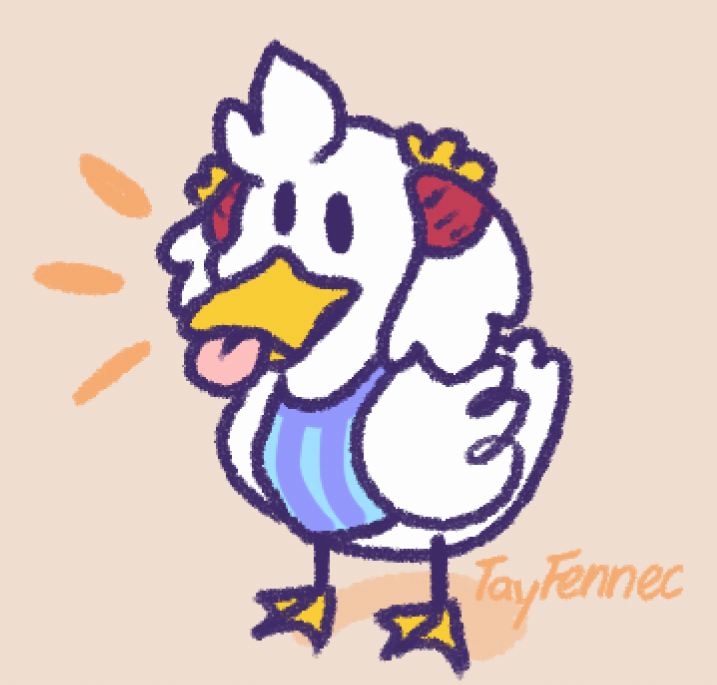A split inside a split. For Example, I want regular splits for each kingdom but sub splits for each moon.
pretty sure you can't make sub splits on livesplit one, but if you download livesplit, right click, edit layout, delete splits, click the plus, list subsplits and then put a hyphen at the beginning of each split then a bracket at the end of a section you want subsplits for followed by the last split of the section (i.e. NSMBW Any%: -1-1, -1-2, -1-3, {World 1} 1-Cannon, -5-1, -5-3, -5-Tower, -5-4, -5-GH, {World 5} 5-Cannon. . .) not sure if I explained it well, if not there're videos how to do it.
@Epicrafter292 do you mean request to the devs of livesplit? if so, you can try but they probably will not add it to LiveSplit one. It's probably because the coding for websites is different than the coding for a Windows download. also they are such a big company that they are unlikely to make changes without a lot of people wanting it.
you need to put dashes "-" in front of the subsplits. On the last subsplit of the split you need to put the name of the FULL split inside curly brackets: "{}". For example -Metro Night {Metro}Metro Day
On LiveSplit One, this doesn't work. Also there are Windows emulators if you NEED subsplits.
@jackzu4k if livesplit app broke for some reason, you can opneing the task manager and looking for livesplit to see if it is actualy active and just not functioning; if so, you can try finishing any livesplit task from there and then re-opening
@KilleDragon i cant find the livesplit task, do you have any other solutions? Thanks.
@KilleDragon also do you think deleting all the files of live split and re-downloading them would fix this error?
@jackzu4k so nothing in the livesplit is opening whatsoever? idk, you can try re-downloading yea, or if the problem is with the direct access maybe right click and "open orighinal ubication" (or smth along those lines) until you are in the original one and try opening from there, but don't realy have a definitive idea of why