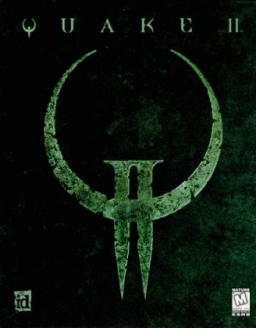Hey fellas, I am currently trying to set everything up to get into running Quake 2 (coming from the RE community yay) and ran into some problems
I've set up Livesplit to my liking, got two timers running: One for Game-Time (set to compare game time) and one for Real Time (set to compare real time) as well as activated Autosplits. Oddly enough the first few tests the Autosplit started the timer but refused to split on new maps
- Do I have to put in the map name for every event, cause they are all empty for me
Next problem was, it didn't stop the timer when I disconnected or closed down the game (well, the game timer did, but real time kept running on)
Now, after fiddling with it it refuses to start whatsoever...
Someone up for helping the newb? :D
yeah, you have to set it for each level for it to split on each level.



This is how I set this up
Thanks for the welcome and the setup :) I set up the splits as shown on your screenshots, but the problem persists: Livesplit starts the timer and even pauses it when loading but it won't split the sections, it just stays on Outer Base and keeps counting :/
I used a retail version of Quake 2 and copied the Q2pro starter onto it, also tried using Q2Starter installation with the point release but no luck so far.
I am using the default layout, kept everything on "Current Timing Method" and just set the whole thing to "Game Time" by right clicking. Started both Q2pro and Livesplit in Admin-Mode, no luck.
Any hints on what might be causing this?
Yep, threw it on my install just now, still the timer only starts, but won't split when loading a new map. Rewrote the whole event setup for subsplits too, same outcome :(
There is no difference between Quake 2 versions when using Q2Pro right? I'm not using the steam version since germans don't get to buy it, I'm using a retail version
If I'm required to buy Q2 on steam tho, and there is the possibility of having it gifted from the UK I could do that if that might be the problem?
Hey, could you confirm if this is valid config?
Outer Base Map 'base1' was loaded
Installation Map 'base2' was loaded
Comm Center Map 'base3' was loaded
Installation 2 Map 'base2' was loaded
Ammo Depot Map 'bunk1' was loaded
Supply Station Map 'ware1' was loaded
Ammo Depot 2 Map 'bunk1' was loaded
Warehouse Map 'ware2' was loaded
Main Gate Map 'jail1' was loaded
Destination Center Map 'jail2' was loaded
Security Complex Map 'jail3' was loaded
Torture Chambers Map 'jail4' was loaded
Security Complex 2 Map 'jail3' was loaded
Guard House Map 'jail5' was loaded
Security Complex 3 Map 'jail3' was loaded
Grid Control Map 'security' was loaded
Mine Entrance Map 'mintro' was loaded
Upper Mines Map 'mine1' was loaded
Borehole Map 'mine2' was loaded
Drilling Area Map 'mine3' was loaded
Borehole 2 Map 'mine2' was loaded
Drilling Area 2 Map 'mine3' was loaded
Lower Mines Map 'mine4' was loaded
Drilling Area 3 Map 'mine3' was loaded
Receiving Center Map 'fact1' was loaded
Processing Plant Map 'fact2' was loaded
Receiving Center 2 Map 'fact1' was loaded
Power Plant Map 'power1' was loaded
The Reactor Map 'power2' was loaded
Big Gun Map 'biggun' was loaded
Outer Hangar Map 'hangar1' was loaded
Research Lab Map 'lab' was loaded
Outer Hangar 2 Map 'hangar1' was loaded
Inner Hangar Map 'hangar2' was loaded
Launch Command Map 'command' was loaded
Outlands Map 'strike' was loaded
Outer Courts Map 'city1' was loaded
Lower Palace Map 'city2' was loaded
Upper Palace Map 'city3' was loaded
Lower Palace 2 Map 'city2' was loaded
Upper Palace 2 Map 'city3' was loaded
Inner Chamber Map 'boss1' was loaded
Final Showdown Map 'boss2' was loaded
--- End --- Final button pressed
Looks good to me. You may setup the autosplitter anyway you'd like though, it won't make your run "invalid".