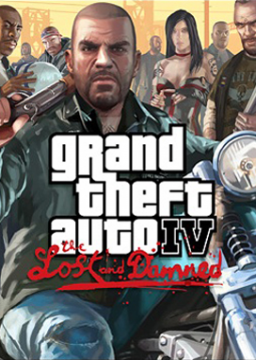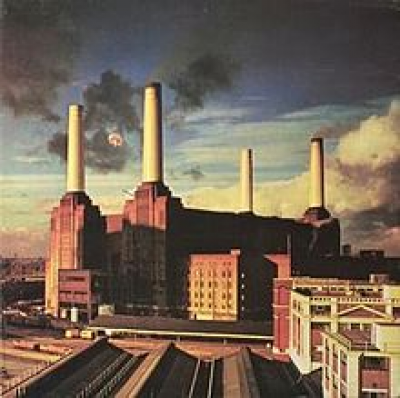Timing
- Runs use the “Time Without Loads” (loadless) timing convention, which means it measures the real time that has passed from start to finish, minus loading times. Acquiring this time is accomplished by using the load time removal tool which is integrated with LiveSplit. You will need to use this tool in order to have an accurate time for the “Time without loads” column on the leaderboard. You can find the “Alternate Timing Method” here - https://livesplit.org/components/. Once properly installed, it can be added to your layout just like any other component. It’s found under “Information” in the layout editor. This timer must be clearly visible at all times during the broadcast and submitted proof video.
- If the moderators cannot verify the run’s loadless time for whatever reason, the run’s RTA time will fill both “Time without loads” and “Time with loads” on the leaderboard.
Restrictions
- Any and all tactics used to achieve a higher/lower frame rate are allowed to be used prior to the run beginning, as well as during the run (hotkey toggling on/off the following: overclocking, underclocking, frame limiting, resource intensive processes (example: toggling on the recording feature in your streaming software, which will record at an extremely high quality, thus reducing your FPS for the duration of the recording), etc.), as long as the game's files are not modified in the process.
- Memory monitoring tools are outright banned. If you're using a tool which monitors the game's memory to provide you some sort of information, you're breaking the rules. EXCEPTIONS: Auto-splitters (splitting on mission start/complete only) and loadless timers. The run will be considered invalid if:
- A cheat is entered
- A banned memory monitoring tool was used
- The submission video has been tampered with (cuts, splices, sped-up, etc.)
- A modification is present in the game's files (Xliveless is allowed)
- A save file from a previous attempt/play-through is loaded DURING the attempt
- There isn't adequate video/audio proof of the attempt
The in-game FPS limit is 250 frames per second. The game speeds up if the framerate goes above that value.
- An FPS monitor must run while the speedrun is taking place and this same FPS monitor must be clearly visible at all times during the broadcast and submitted proof video.
- If the FPS monitor is not shown, even for a few seconds, at any point during the video, moderators will take a closer look to determine if measures should be taken in regards to the legitimacy of the proof video.
The run must begin on a Wednesday (in-game).
- This is the day the game is designed to begin on when a player starts from a fresh install. If you clear your saved games folder, you'll always start on a Wednesday.
- The day of the current session will carry over when the player starts a new game from the pause menu. If you’re about to reset your run on an in-game day other than Wednesday, you should preliminary restart your game.
In a manner similar to the latest GTA IV rule change, the 'average load time' will be deducted from those runs which originally didn't have 'time without loads' submitted.
The 'average load time' was deduced from all the current personal bests that have the loadless timer displayed on screen for both any% (3:08) and 100% (6:24), as all miscellaneous runs already have verified loadless time.
New rule changes are not applied to the runs submitted before the January 7th, 2021.
Brothers, the time has come to introduce something new to the world of TLaD speedrunning. Starting from now, runners are free to submit their runs to 'The New Classic' leaderboard. This category takes its roots from the GTA IV's 'Classic' run but features fundamental differences from its origin. Sim