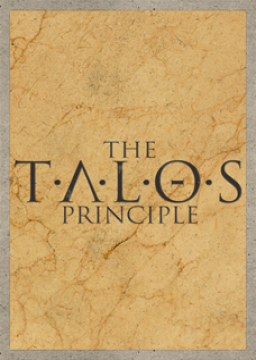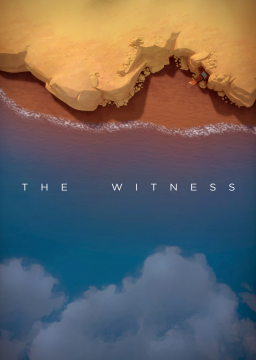I tried your setup, but I still keep dying from fall damage. :/
Hey that;s pretty interesting. Good job! I believe this could help for some of the larger, more complex puzzles.
I'm trying to figure out what variables affect this between-map teleport. I can't seem to replicate Rydou's video exactly, since I always die from fall damage and don't send up in the same area. It's possible that I'm doing his setup wrong. It also possible that hardware of fps (along with a little rng) also play a role in how this glitch works.
Cool jumps! Now I might be incorrect, but wouldn't item flying up the side of the building be faster? (If you only need the power armor) I know that you can item fly with the tricycle near codsworth.
This is how to make make a box jump work.
1.)You must have an open barrier. 2.)Place the center of the box on one side of the barrier. 3.)Make sure the center of the character is on the other side of the barrier. The character must be the correct distance away from the box. 4.)Grab the box and hold jump.
The most difficult part of box jumping is that it is difficult to find the correct distance between the character and the box. There are multiple things that affect the length of this distance, of which I will tell you the most important two.
1.)The distance between the center of the box and the barrier affects the distance the character should be from the box. The closer the box is to the barrier, the farther you must be from the box. 2.)The angle you approach the box affects distance the character should be from the box. In the video for example, you are at about a 5 to 10 degree angle to the barrier. 90 degrees would be straight through the barrier and 0 degrees would be impossible. The larger the angle (90 being the most), the farther you must be from the box.
Luckily, there is a trial-and-error method for knowing when you are the correct distance from the box. If you are too close to the box, you will glitch into it and move around weirdly, sometimes picking up the box. If you are too far from the box, you will pick it up and jump, with no resistance. If you pick up the box without moving, then your angle and the distance might be too small or you were not on the opposite side of the barrier. Otherwise, you should successfully perform a cube jump!
The easiest way to perform a box jump consistently is to use small details to make accurate setups. Hopefully you can find a way to do so with the Goliath skip.
I don't use that skip, so I don't have a method for doing so. Looking at your most recent run, you must not know about the other Goliath skip as shown here:
Also, if you want me to explain the mechanics of a cube jump so that you may find a setup, just say so.
It's very simple, assuming you know what to do.
- Look down with box.
- Tap the reset key.
- Jump right after.
Hope this helps! :)
Yes, I lot of thing in the Talos Principle are dependent on FPS. This glitch is actually easier to do with a lower FPS.
Hello and welcome!
You followed this correctly, right?
"If you want to reset the run, just Stop Game in Talos, and with the autosplitter.py window active, hit Ctrl+R to reset the run and it will reset LiveSplit automatically."
There was an update recently that broke that jump. It is of course, still possible, but it is now extremely hard. I think we now to have to revert to older strats for that level. You should be able to find it among the older runs.
Yes, like I said, the higher the FPS, the better. I tried it at 80 fps, and while it is definitely possible, it's much harder. Make sure you use the ground that is the highest up.
Hello, and welcome! We just use the latest version of the game available to us on Steam.
The reason you're not likely able to do the jump is because your FPS is too low. Unfortunately, many speedrunning mechanics depend on either how high or low your fps is. There are some workarounds, however. Many speedrunners use the lowest possible graphical settings so that FPS is maximized. Also, there is an FPS limiter in the menu if that is needed.
Hope that answers your question!
Sadly, all the tricks we know aren't well documented. Information was shared much more easily when people streamed and we had conversations in the chatbox. Some information can be found in runs, some in demonstration videos, and some inside people's heads. You have access to all the runs, but I'll link you to some YouTube channels that have uploaded tricks. https://www.youtube.com/channel/UChW-TZWEQCOWw9G80-LAGZw/videos https://www.youtube.com/user/KittayeForever/videos https://www.youtube.com/user/eternalkun/videos https://www.youtube.com/channel/UCHVq_YsdwPlorX3bw18-XIg/videos
Also, you (or anyone else) can add me on Steam and ask me about skips whenever. I have a few ideas for segmented and normal runs that I haven't uploaded to YouTube. http://steamcommunity.com/profiles/76561198044723398/
And if you're going to allow FF, the connector will work. Have you tried setting your FPS to around 30? It helps a little.
And as far as I know, you need the green A sigils. Not sure how you'd clip out without any items. :P
Welcome! Using the tower clip is acceptable, but it will be placed in its own category if you use fast-forward (FF). As far as we know, glitching into the tower requires FF.
If you don't use the tower clip, then Transcendence is currently the fastest route.
Also, I've heard talk that some people in the community might do a segmented run together sometime in the future. Just so you know.
Wow! That's probably my favorite glitch in the game! Great job!
If only gates opened once you got past them. You can use 2 boxes to jump the star gate in B. But as far as I know, you're stuck if you do so.
I'm pretty sure that you don't get access to A1's paint buckets until you leave A for the first time, but I included them anyways!
I do have the locations, but it might take a while to do all of them. And I might skip the A paint buckets unless people can find a way to use them.
And Azael, I totally forgot about that! As far as I know, you need the paint to do that level :s
Just do Double Plates normally if the paint doesn't spawn where you want it to. The paint doesn't save THAT much time.
Also, once you reach B in the game, I'm quite sure a paint can will ALWAYS spawn in every level. Most levels have 4 spawn points, including B4. Two of them are in from of the first puzzle and two of them are in the back around the sphinx. It's likely there is a 50% chance you'll get a good paint spawn on B4.
I can found out the paint can spawns by using the Talos Priciple Editor. You can download that from Steam or you can come in the forums and ask if you need help with the spawns. :)