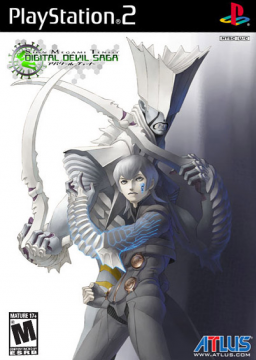Accessing PS2 Emulation Settings on PS3 Systems
Zaktualizowany przez Kanri
In order to deactivate V-Sync Delay for DDS1 runs you have to open the game's pause menu via the PS button while the game is running. Hold down L1, R1, Square and D-Pad Left for 10 seconds then press Start and the Configuration menu should appear. In it you can change the PS3's PS2 Emulation Settings.
"Off" is the permissible V-Sync Delay setting for DDS runs. The other settings are to be left untouched. For verification purposes include this settings change/show the settings prior to starting your run and include this in your VOD.
Najnowsze przebiegi
Moderatorzy