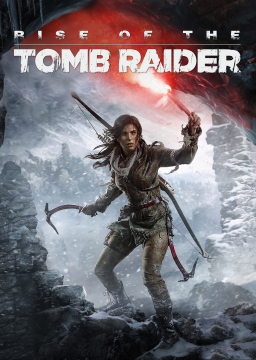How high does the settings need to be and how high do the FPS settings need to be?
I was also wondering if someone could add there settings (who has a i5 processor) and see if the settings could work for me too. The most stable FPS I can get is about 30 in game, and a whopping 160 on a loading screen.
Everyone runs at 100FPS, you could make some things easier by having higher, but we limit there to try to not make it too hard to run. All you can try is turning everything to lowest, running in a window, and lowering the resolution modifier by a lot. :(
If that doesn't work you are welcome to still run it at less than 100, just know that some tricks will be harder or even impossible.
To skywalk, you first need to find a place where the game consider you can't walk on. Then, you have to jump to it while moving forward, and fall for a little time without pressing any key. Then, when you touch it, you have to press the S key (move backward) 2 times to start the skywalk. After that, it gets weird, and you have to practice to move correctly. Videos of skywalking with the key inputs showed:
Hey everyone, after a year i finally got my copy of RotTR and even though i'm still in my "real" playthrough, i was looking over the leaderboards / rules, just to "prepare" for the eventual speedrun (cant really watch one tho since i dont want to be spoiled: /) :D Anyway, my question is regarding the 100 FPS MAX rule. Why is that in place? The last two games ive actively speedrun were Fallout 4 and Tomb Raider 2013. For Fallout 4 a FPS-Limit of 60 was established, because above that your character moved slightly faster and in TR2013 the motto basically was "more is better". Especially since you needed a very high framerate to do some strats used in the best times i.e. to really compete anyway. As far as i could tell (again, without spoiler-fear) there seems to be no hard reason for this limit, which makes it seem sorta arbitrary especially since the game can run at 180 fps+ without even having to leave fullscreen (for me). If someone could help me with that, that would be great :) Also, if you want the FPS shown in the vid, do i have to use some special program, or can i just use MSI Afterburner, which i use anyway for a more accurate view into performance?
Initially that came from swimming. apparently the higher fps allowed you to swim a little faster, making a certain skip possible. to help put everyone on a more even playing field, it was decided that a 100 fps cap would be put into place.
thanks Brass :) Regarding the FPS issue then. Since i can hit the 100 fps reliably, i can just cap it via Monitor-settings and V-sync and just show the fps via Afterburner, right?
FWIW I have difficulty hitting 100 FPS a lot of the time so I'm glad it's only 100 and not something higher.
as long as you can get above 60, you should be able to do all the tricks. I'm pretty sure anyway. only the back scramble cant be done at lower fps
My question is,in Cold Darkness speedrun when Lara is in outside my fps sticks around 50-72 but if Lara is in inside of the facility fps sticks around 50-103 is this run acceptable?
as long as you dont go above 100fps you will be fine. right now the only known glitches are possible on all versions of the game, so FPS doesnt really matter on Cold Darkness
PC runners, at the time being, the best idea would be to downpatch the game to b1026, as load remover and autosplitter don't work on the newest patch. Runs that don't use load remover will not be manually re-timed. You can easily do that in Steam Options by right clicking on the game in the Steam L