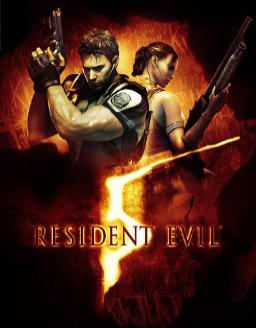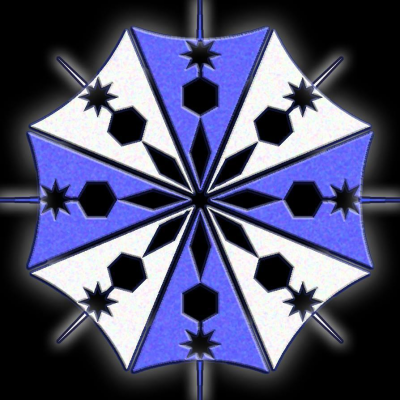NOTE - on the Steam version you can run the game without a save file inside C:\Program Files (x86)\Steam\userdata\USERDATA\21690\remote and it saves 2-3 seconds per sub chapter. This is mainly for practicing or NG+ saves.
-
Find your Steam ID via - https://store.steampowered.com/account
-
Then download the save editor (Credit to Shinneider for making it) - https://github.com/shinneider/RE5-Save-Editor/releases/
-
Download the NG save file from here- https://www.speedrun.com/re5steam/resources
-
Open the file in the save editor, change the Steam ID to yours then save it, then backup this file somewhere.
-
Navigate to - C:\Program Files (x86)\Steam\userdata\USERDATA\21690\remote (the USERDATA is your accounts userdata)
-
Backup and delete your old save file. Then copy & paste the new one into the remote folder.