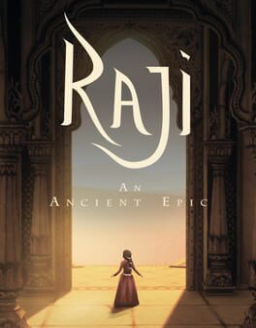-
All you savegames are located in: "%userprofile%\AppData\Local\Raji\Saved\SaveGames" You can copy the above directory (without the quotation marks) and paste in your address bar to go to the saves folder.

-
You can use the saves provided in the resources section. When you download and extract it, you will find many folders with location names. Inside each folder there will be a bunch of .sav files. If you want to load a specific location, you need to go into that appropriate folder and copy the files in the folder and paste/replace them with the ones mentioned in the folder in step 1.
-
Next time when you load the game, you will be in the new save that you replaced with.
-
Its worth noting that you can replace the saves and reload while being ingame as long as the save you are replacing it is in the same region as the region you are currently in game. (Regions being Ruins, Fortress, Golden City, Mystic Lands, Dream and Desert). But say for example you are in Fortress in-game but you want to replace with a save from Mystic Lands, then you will have to quit the game and do it, else you will just be taken to a random place in Fortress.