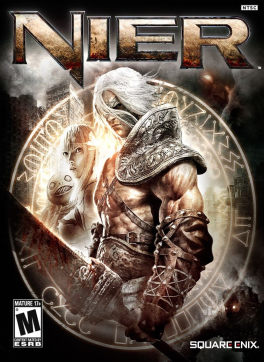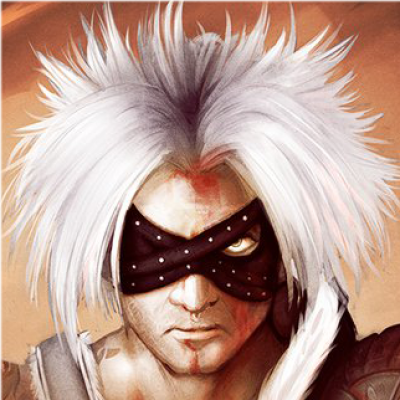Save Files for PS3 US version of the game.
The files themselves are named after the objective you are supposed to follow. For example, Lost Shrine 3 save file starts in the Aerie after fighting Wendy and the objective points towards The Lost Shrine 3.
To copy the files you need to have a USB formatted to a FAT32 format and on the root of the USB you need to have a folder named PS3 and inside of that folder, a folder named SAVEDATA. In the SAVEDATA folder, copy the folder that's inside of the folder that has a name of a specific location/boss from the game. There are 3 things to mention when it comes to these save files.
-
Because these files are not resigned, once you load them in yourself, you will likely get hit with a message that you cannot save with the files you are using. These files are mostly meant for practice, if you want to do some route tests and then save your progress, you won't be able to do it without resigning the file. If you want to do that, here is a guide: https://playersquared.com/forums/50-ps3-trophies-game-saves/3506-kgs-ps3-save-resigner-tutorial.html
-
You will notice that folders at the end of the name have a number 0, 1 or 2. DO NOT CHANGE THAT NUMBER. That number does change what memory slot you file will be in but it will also corrupt the file. If you already have a file in the same slot as the name of the save file from these files and you don't want to lose it, back it up.
-
These save files are made based on my route I did in my first runs and it's not after the WR route.