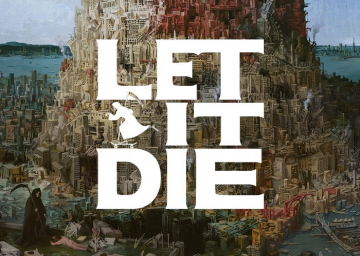LiveSplit is the most used timer tool speedrunners use to time their runs. There are a lot of different options for making splits and customizing the layout.

If you are new to the speedrunning scene and don't know how to use or set up LiveSplit, then here are some things to get you started. First, all of the things you need are in the ↪resources.
There's a link to the LiveSplit website where you can download Livesplit. It's just a zip file. So place it somewhere on your pc where you don't lose it.
Then you will need splits. Splits are basically the checkpoints in your timer. So whenever you kill a boss you can 'split' and there will be a timestamp. This is useful for when you do multiple runs. That way you can track if you are ahead of your personal best, or other peoples times. Luckily, all splits have been pre-made and can also be found under the resources. Just click on the splits you need for your category and the file will download automatically. Once that is done you can simply open the file and then you are basically done.
The last thing you will need to do is enabling the hotkeys to split. Since LET IT DIE doesn't have an auto-splitter, you will have to do it manually. Right-click your splits and then choose ''Settings''. Here you can choose what hotkeys to use. The most important one is the one at the top: ''Start / Split''. This is the key you will use to start the timer and 'split' when you reach and mark a checkpoint during the run. Also, make sure Global hotkeys is checked (✓). This allows you to split while in-game.
Once this is done, there's an optional choice to edit your layout. Here you can add a background picture, change colors or fonts and stuff like that. But this is of course not required. To do so right-click your splits again and choose ''Edit Layout'', followed by ''Layout settings''
Now that you are all done setting up LiveSplit, all you need to do is start recording. Have fun Senpai!
I added 2 new speedrun categories for Neo C.W. Listed as follows:
- Any%
- Restricted