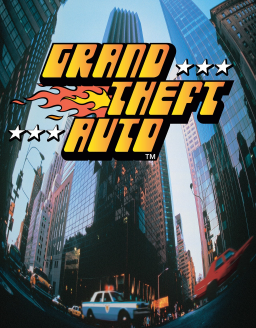At the character selection screen press Delete and enter "PORKCHARSUI" and press Enter to activate it. Now you are in the Debug Mode.
Hotkeys:
Screen capture in .TGA format D Zoom in (aerial camera) L Zoom in (ground camera) [ Zoom out (aerial camera) K Zoom out (ground camera) ] Pan camera up [Numpad 8] Pan camera down [Numpad 2] Pan camera right [Numpad 6] Pan camera left [Numpad 4] Center camera view [Home] Pause and advance single frame [Numpad Plus] All weapons with full ammo [Numpad *] Current status and coordinates C Change screen mode R Restart level [F12]
Captured screens are stored as DUMP.TGA files within the /GTADOS subdirectory. © GTAMP.com
NOTE: This is not allowed in the speedruns. You can use this mode to explore something or just for training.