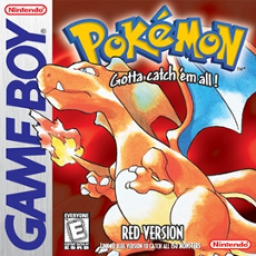https://www.speedrun.com/pkmnredblue/guide/wf0la
At the 3 minute 40 second mark he mentions a number sequence. Ive downloaded 2 different options and have yet to see this OR ANY number sequence. Trying to make sure im using the correct one.
If anyone knows what i could be doing wrong please help, thanks.
Hey, so depending which emulator you chose to download this may look different.
In the video, Alan is using Gambatte-Speedrun <PSR> r717 with a GBC Bios image. If you hard reset using Ctrl + R or the button/key you mapped to hard reset, then good ROMs for red will display "Reset r717 9F7FDD53". The other indication that your ROM is correct for any PSR game is that the top border of the emulator will read: "FileName.gbc <PSR> - Gambatte-Speedrun (r717)". If the "<PSR>" does not show up then you either have a bad ROM or you downloaded the generic version of Gambatte instead of the Speedrun Version. These images can be used as reference: https://imgur.com/a/fda9PjP & https://imgur.com/a/PJupxlt
If you chose to use the new GSE, then just scroll down on each imgur above and you'll see that the checksum displays at the bottom border instead. By default no string shows up upon hard reset on new GSE. You must either capture the bottom border for the entire run or you can disable the bottom border in settings, which will then cause the string to show up on hard reset.
If this does not answer your question, please join the Discord https://www.speedrun.com/pkmnredblue/forums/se2sp and post a picture/video in #emulator-help and we are happy to help troubleshoot. (Please note that if your ROM is faulty, then you are on your own to find a good one since we cannot assist with that on SRC or on Discord)