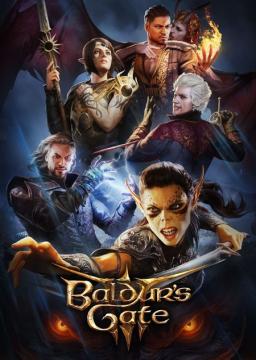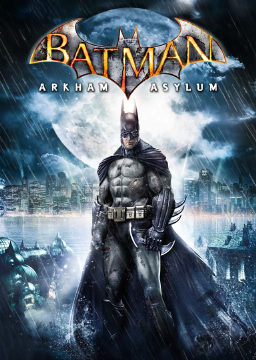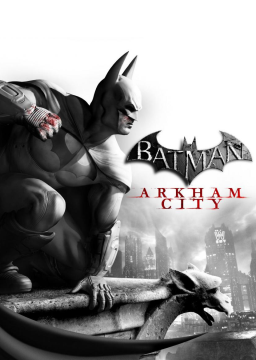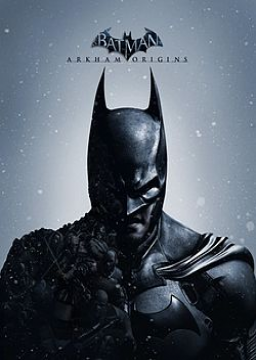Looking at Infinity, the folder should be under:
Flashpoint\Data\Games\NUMBER\content\www.poptropica.com\avatarParts\item
Again, NUMBER isn't the folder name, it's going to be a long string of numbers and letters that I think are different for everyone
In a similar vein to sex% and bear%, allow me to propose hug% (for giving Karlach a hug)
NUMBER isn't the name of the directory, there's going to be a long random-looking string in that place, I think it varies for each person. Not sure if Poptropica works on Flashpoint Infinity, if it does it should still work.
I've uploaded all necessary files along with a README to the resources section
I looked at the autosplitter in the resource tab, followed the instructions, but it didn't seem to work/the directions were bad. How do you set up the autosplitter? Having it would be a huge timesaver instead of going frame-by-frame to find the LRT. Maybe there should be an official guide for it on here.
For those of you playing on Flashpoint, rather than the official HTML5, you may be wondering how to get the clapboard item, as it is needed for some runs. The file "avatar_item_stor_clapboard.swf" should already be in your \Curations\Working\NUMBER\avatarParts\item\ folder. If it's not, you can get it from https://www.poptropica.com/avatarParts/item/avatar_item_stor_clapboard.swf (going to that URL will prompt the download for the file). Also, go to https://www.poptropica.com/items/item3320.swf to get that file for the \Curations\Working\NUMBER\items\ folder. Using a .sol editor (https://sourceforge.net/projects/soleditor), edit the file char.sol in %appdata%\Macromedia\Flash Player#SharedObjects. In the .sol editor, navigate to Char>inventory>Store, right-click Store>Add>String. In the new empty store item, enter the value 3320, and save the file. Now the clapboard should be in your store items inventory in-game. This should theoretically work with other items too, should you so wish.