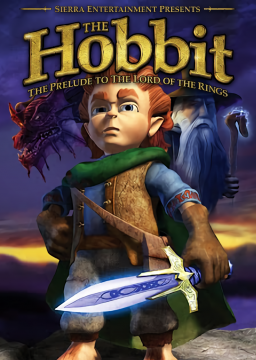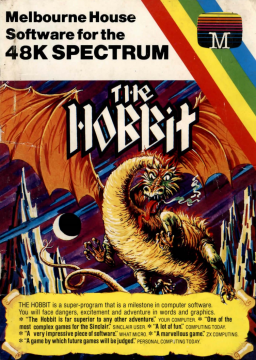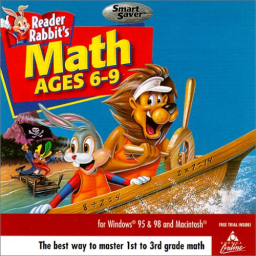Would you be able to pin this thread? Currently I found it by just searching through the newer forums, but this seems like something you'd want the community to be able to locate right away.
Hi,
I'm not part of this community, but I am a moderator for another game called The Hobbit. We recently received a submission on our Any% leaderboard from a user known as Pythoon. The submission shared the exact same video link from a legitimate runner.
We've been looking into it and noticed that he's already a banned user on SRC. He's also submitted to this leaderboard and done the same thing - his 50th place run is the exact same run as Tucker's 50th place run, uses the same video link.
Figured I'd let the mods here know. Thanks for checking into this!
Hey all,
Cal and I have created a Discord for speedruns of this game. If you're interested in joining us, here's a link: https://discord.gg/vjpUutv
The Hobbit: http://speedrun.com/The_Hobbit
Since 2014 this game's routing has gone through some massive changes, the most recent of which being the longest level turning into one of the shortest levels. There are multiple categories, so it's a great game for anyone at any skill level. Everyone who's actually tried their hand at it so far has called it a great speedgame, but whenever it's mentioned everyone always thinks it's some sort of "meme run". The world record for Any% NMG is currently at 28:12 by me, but can definitely be improved if another player is willing to put in the time and effort.
Before I state what I'm looking for, I want to clarify that I'm not asking anyone to create any plugins for me. I'm simply wondering if any of these plugins already exist, and where I can find them if so.
Plugin to remove a specific amount of time from a split For example, if the first level of my run is 36 seconds but has a consistent 16 second load screen, I could set it so 16 seconds are removed from that split time. LiveSplit has a similar feature to this built in, which is the "Start timer at" option, but this doesn't always work. For example, with my above example, imagine the level is 36 seconds, but the total load time to be removed is around 6 minutes. Then the level would be split at -5:24 or something like that.
Plugin to force LiveSplit to a set framerate Because LiveSplit isn't running at the same framerate as the game I'm running, oftentimes my split time and the time I know I actually got won't match up. This is especially apparent when my split says it ends at xx.98 even though my game runs at 30 FPS, meaning the split is actually either a xx.967 or xy.000.
In the interfaces for Edit Game/Edit Layout it's not super clear what everything does. Especially with Edit Layout, I'm still playing a lot of guess-and-check games in order to figure out how to change anything. I still have no idea what adding a favicon does; my guess is that it would change the image that appears on the site tab, but so far I haven't seen any changes with games I've added favicons to (a good example would be https://speedrun.com/The_Hobbit ).
I also really don't like how trying to view all levels under the Individual Levels tab only displays the top time for each category/level. I can't think of a great way to set this up, but I'd definitely like to be able to see more times in here.
Also, under Guides: A lot of users have guides specifically in YouTube videos or on other websites. If that's the case, there could be a way to set up a guide so clicking it directly leads to the actual guide, instead of opening a page with another link you have to click to go to the guide (again, see here: https://www.speedrun.com/The_Hobbit/guides ). That would be similar to the Resources method, where you can choose either file or link, but in this case it'd be either text or link.
Could there potentially be a way to set up an "irrelevant variable"? By this I mean something like the "Verified" variable in Super Mario 64. This is more of a LiveSplit issue, where if you have your settings set to take variables into account, a variable like this can screw over your comparisons. We have a similar variable for The Hobbit ("Frame-counted"), and I've experienced firsthand how trying to display World Record on my timer gets completely screwed up because of these variables.
Could the order of the columns on the leaderboards be set by the mods instead of hard-set? With games that display both loadless time and time with loads but still base the leaderboard off the time with loads, it'd be nice to have the time that actually matters be the leftmost displayed, but the hard-set setting is to have loadless time at the far left.
Under "Edit Game", the option for editing a URL doesn't always work correctly. I've noticed that URLs on this site are case-dependent, but sometimes the URL editor just doesn't care about this and decides that all of the letters should be lowercase. So again, using The Hobbit as an example: We wanted to set the URL for the Category Extensions page (at https://speedrun.com/The_Hobbit_Category_Extensions ) to be /The_Hobbit_CE (this would match the capitalization of the main page) but because the URL editor is screwy it would only update to /the_hobbit_ce.
There's actually a pretty simple way to run the game without a disc. Again, everything here comes down to the file MATH6-9.ini. You'll notice when opening the file that the executable reads from "<drive>:/Data.
Opening the disc to view the files, you can see the folder called DATA. You can just copy this folder to another location. I copied mine directly into the main game's folder.
Once that's done, copy the address of the folder. Open MATH6-9.ini and go to the second line down, which reads the address the executable is attempting to read from. Replace the current address with the address you copied. Make sure the address ends with \Data\ as otherwise it's not reading the correct folder.
The game should now run fine without needing to have the disc in the drive.
On most newer versions of Windows, the game's installer is incredibly outdated and doesn't work. If the installer does work for you, you don't need to read this. If it doesn't, please continue.
If you open the game's disc to view the files, you'll notice several folders, one of which is called INSTALL. The INSTALL folder contains all of the important files for the game. You can just copy this entire folder to somewhere on your computer.
There are several .exe files in here, but the one we're concerned with is RRM69_32.exe. This is the one that actually runs the game. Once you've copied the folder over, run the executable and see if the game actually opens. If it does, skip the next paragraph.
If the game does not run properly, or if you get a box telling you that the disc can't be read, find and open the file MATH6-9.ini. It should open in a simple text editor such as Notepad. The second line down should say "CDDrive=f:/Data". The letter is the drive that the game is attempting to read from. Change the letter to whatever drive your disc is in (usually drive D or E) and save the changes to the INI. The game should now run properly.
You might notice when attempting to play the game that entering a name and clicking Start causes it to crash. This is because our odd installation process neglected to create the folder where the userdata is stored. To fix this, simply add a folder (in the same location as the executable, obviously) and name it "Users". Try running the game again and it should work properly.
DXWnd is pretty stubborn when it comes to this game. There is a fairly decent way to set everything up, but it has quite a few steps. I'll be trying to explain how to set everything up the best I can.
-
The newer versions of DXWnd do not work properly with this game at all. Make sure to get an older version of DXWnd in order to properly run it. I'm not sure how recent you can go while still supporting the game. The version I use is 2.03.75.
-
In order to get the game running in a window at all, make sure to set the settings in the game's file "MATH6-9.ini". Set UseDirectDraw to 0, and set DisplayFullScreen to 0.
-
When the game is run with these INI settings, you'll get 2 warning boxes. Click Continue on both of these, but do not check "Click here to keep this message from reappearing." It will screw with your settings in the future and you'll have to repeat step 2 every time you run the game.
-
I've added the DXWnd export for this game to the Resources. The settings should work fine. Don't attempt to change the window size to 640x480, as some glitch causes it to not render the whole window. I've done the math to determine the minimum size you can have the window while still having the full game screen visible, which is 820x648.
@zewing Komrade wasn't saying or insinuating that he doesn't care about lower times. I think what he's trying to say is that he wouldn't be so down on himself if he didn't catch an illegitimate run in, say, 50th place on a leaderboard. I mean, which are you gonna feel worse about: Validating a cheated run for 50th place, or validating a cheated run for 1st place? Clearly in both situations you missed something, but one is gonna make me feel a lot less valuable as a moderator than the other.
I really like the idea of that. It's sort of resembling of most games' "No Major Glitches" categories. Could you go into more detail as to what you mean by "overflow glitch" so I have a better understanding of what this category would and wouldn't allow?
Upon further examination I have learned that you don't have to add a time with loads to a run, just like there doesn't have to be a time without loads. So for now I'll determine the loadless time for Rimato's run, which should put it in the right place on the leaderboard.
@30Cents The biggest problem I have with leaving the runs with no video proof on the leaderboard is concerning our switch to loadless timing. There's no accurate way to determine this timing for any of these runs, meaning that if we ever were to permanently switch, those runs would have to be invalidated anyway.
Mods: I added a variable to the leaderboard called "Frame-counted". Any runs where both timings have been frame-counted by a mod should be marked "Yes"; any run with one or both uncounted should be marked "No"; and any run where one or both methods of timing are unavailable (such as a run with no video, or a modified console run) should be marked "N/A". With this, the only runs at issue are runs marked with "N/A"
I may go to some of the specific runners who have videoless runs and ask their opinion on this, since it especially concerns them. I'll also definitely ask Rimato, if I can get hold of him.
Okay, so there's quite a few runs on our Any% (NMG) leaderboard currently that I feel we should discuss what to do with, for various reasons. Starting with:
Runs with no video proof A few of the runs on the leaderboard have no video proof. I'm not sure how to go about timing these now that we're starting to move into loadless timing as primary timing. Currently the only 4 runners with runs without video proof are tmsdy (14th), hsmboy (15th), SimpleFlips (18th), and CWhip (19th). Similarly, the 13th place run by momma_shockyxo apparently had video proof at one point, but the link now leads to a dead page.
Runs completed on modified console This mainly refers to Rimato's (17th) runs, which he completed running the game through a soft-modded Wii with a ROM on an SD card (I guess). Because of this, the load times are extremely inaccurate. This serves no problem when using loadless timing, except that the site requires a time with loads, which must be equal to or greater than the loadless timing. There's no accurate way to time his runs compared to the other runs on the leaderboard.
As for the runs that haven't currently been frame-counted, I'll be going over all of them that I haven't already mentioned above and retiming them. Please contribute to this conversation, as I'd love to know what your opinions are as to what should be done with these runs.
To everyone following this thread: A vote was taken in our Discord. A plurality voted for leaving the timing as is. Therefore, the timing will not be changed as of now. This thread will now be locked.
Hello! The Category Extensions leaderboard for The Hobbit (https://www.speedrun.com/The_Hobbit_Category_Extensions) currently does not have the base game set as The Hobbit (https://www.speedrun.com/The_Hobbit). Could someone please add the proper base game? Thanks.
If it's possible to skip the vendor, then we definitely should be timing to black-screen.
As for the runners not being able to time their own runs properly, I'd be happy to check/time/verify any runs of Dream World that appear on the leaderboard, if that would help the cause.
I haven't really spoken about this, but my preference overall would still be to just keep the rules the way they currently are. As long as new runners seek out the rules (and PM people or post on these forums if they have questions), I don't see many others having a problem with the current ruleset. Especially for Dream World, it's easier to time to loading screens (with the exception of videos recorded with fade-frames, which will be troublesome no matter what).
If we do end up changing the rules, my preference would be to time to black-screen. But overall my preference would be to just leave the rules as is.
I'd definitely be in support of sound timing, at least for Dream World. As for the other levels, I think either black-screen or pause summary would be perfect. Is the sound on my videos clear enough to get a good idea of exactly when the segment would end with that timing?
However, if we end up using sound timing, that means that no ILs without sound can be accepted on the leaderboard. That isn't necessarily a bad thing though, since that could further help with preventing cheating/splicing.
I have nothing against ending the level on the bookpage, other than how unclear it can be. I probably should have clarified that better. If we do decide to end the other levels on black screen, bookpage seems to be significantly later than that, but if we end the other levels on pause summary appearance, then I definitely wouldn't mind bookpage timing.
And I especially wouldn't mind bookpage timing in general, since that's what I use for my full-game splits.
As for my actual stance on timing, here's what my preferences would be:
-All levels should start as soon as the prior load screen ends. -Dream World should end either on the start of the next load screen, or on the start of the quest-book sound effect (similar to the way a Crash% run on console ends on the start of the crash sound). -The Clouds Burst should end on the start of the barrel/Rube-Goldberg Machine cutscene. -All other levels should end either on the black screen, or on the appearance of the pause summary. -Any and all time between the start and end times (with the exception of load screens themselves, which are removed from the loadless time), including cutscenes, saves, etc. should be included in the final IL timing. This includes the mid-level bookpage cutscene in Inside Information in categories outside of Any%.
Again, this is just my personal stance/thoughts. I'd love to hear others' thoughts on this.