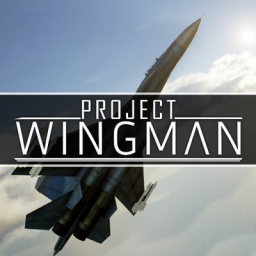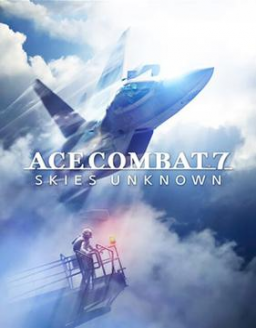Version 1.5.0 Release
Adds a new setting that emulates an IGT method during campaign runs. It is very similar to the way AC7 record their IGT.
This causes the timer to pause when outside missions, when the player is not flying the plane, and when a mission is complete and skipable. Effectively cuts out all time spent in cutscenes, loading screens, menus, briefings, the hangar, takeoffs, landings, and debriefings.
This option is NOT RUN LEGAL and is disabled by default. But, if you want to have some fun with it, go ahead and try it out!
Version 1.4.0 Release
Adds functionality for Mission Start Splits under a new option when running any campaign category. It is disabled by default.
This option triggers a split at the start of each mission. Once only. This can be useful for measuring and/or comparing against IL run times during your campaign run without requiring any additional work. Doubles your split count!
Having read through everyone's responses and thinking on it, I have mixed feelings also. The time-save from BR is nice, but not without its issues.
My main gripes with BR, which have already been voiced, are:
- Performance issues aren't ideal and will naturally separate players, I currently struggle to maintain 60fps on most air-heavy missions and Coldwar is admittedly hell with it on. However, the potential crash risk would naturally discourage runners from using BR during campaign runs if it's a problem.
- Luck is a pretty toxic inclusion in any lengthy speedrun. BR would elevate this during campaign runs if used extensively, which I would be inclined to do if I can kill less targets per run. IL is pretty clear cut though, BR deserves to be separated here due to the potential time save. Luck is tolerable in a <10 min run.
However, this also then prompts a wider discussion on category bloat. I think it would be worth condensing down the current IL categories given that many of the challenge run categories are unpopulated, as FalconLuma suggested.
Glass Cannon, Budget Cuts, and Botched Requisition all benefit a speedrun, others are a non-factor. Glass Cannon is universally good, Budget Cuts can be situationally helpful on missions 11, 16, & 21 (off the top of my head) to help chunk through boss health bars faster, and Botched Requisition saves a variable amount of time on any mission with allied fighters. I currently don't use Budget Cuts for my runs because the leaderboards are unpopulated for it. I'd rather run pure Glass Cannon because that's where everyone else is.
My suggestion for IL categories would go something like this:
- No Modifiers Category - Self-Explanatory
- Restricted Modifiers Category - All modifiers except Botched Requisition allowed. This allows for Glass Cannon + Budget Cuts combos on specific missions, or just Glass Cannon otherwise.
- Freestyle Modifiers Category - Anything goes, incl Botched Requisition.
The challenge run categories I leave to other people because I don't have any experience there.
I did do a practice run of F59 NG+ Merc campaign last night and I didn't crash once whilst using BR+GC throughout. The framerate was tolerable. I'm really not sure what to do about BR + Campaign runs, there are clear benefits and it can be a useful tool on some missions, but I really don't like the luck aspect.
I've been doing some testing using the Botched Requisition modifier. Since it adds additional weapons to ALL fighters (allies included), allies can, and will, destroy many targets this way without the player's help. It's hard to say how big a timesave this generally is, but I'm able to consistently beat my PB on Coldwar using Botched Requisition by at least 10s. The caveats are:
- Increased risk of getting shot down
- Benefits are limited to levels with allied fighters, the more the better
- An element of luck exists concerning which weapons your allies get and how well they use them
- The abundance of additional railguns reduces FPS and may increase the risk of a crash
Considering that only negative modifiers are allowed on IL runs, would this be appropriate to use? I feel like this offers a benefit.
Version 1.3.0 Release
Adds functionality for automatic resets when running the campaign category. Useful if you often reset early into the run.
Versions 1.0.3 and 1.1.0 Release
Forgot to release patch notes for the previous update, whoops! Both v1.0.3 and v1.1.0 are now available through GitHub and Livesplit.
New Features:
- Option - Timer Ignores Takeoff Sequences. Prevents your timer from autostarting when using IL mission mode during takeoff sequences.
- Option - Crash Protection. Pauses your timer if the game closes, and resumes it when you select 'Resume' to continue a Campaign run in progress.
Improvements:
- Added tooltips for all options
Yeah! It would cut out all the time spent in the briefings and menus during a Campaign run, making for a comparatively shorter run time that eliminates any deviation from loading times.
I understand it wouldn't be everyone's cup of tea so I'm happy to be shot down on that suggestion. What I do truly wish we had is a mod that removes briefings and pre-mission menus, it would save us so much time whilst running :(
Given the progress being made, I believe we will soon be able to implement two features, one of which would prompt the creation of a new category, and with the other, it's unclear how it would interact with the current ruleset, so I wanted to get the community's opinions on them:
Implement crash / soft-lock protection for the current RTA Campaign Categories.
We can detect when the player has the game loaded and is deep enough into the menus to be beyond the starting point of a Campaign run (specifically after difficulty selection), thus allowing us to momentarily pause the timer if the player has to reboot the game due to a crash or soft-lock. How do people feel about this? Would it be in keeping with the current ruleset?
Introduce an IGT style Campaign timer
Again, we can detect how deep into the menus / missions players are, allowing us to completely ignore time spent outside of missions and the hanger. I personally believe that the hanger and the missions themselves are the only times where player inputs and decisions matter (for a non-MSB run anyway), the rest is just spamming buttons to get through menus, briefings, and loading screens. What do you guys think? Would anyone be interested in running this? Would you add in any additional moments to be included in the timer besides the Hanger and the Missions themselves?
Hello everyone! Thanks to the hard work of NitrogenCynic and a little help from myself, we now have an Autosplitter, available here: https://github.com/Hilimii/ProjectWingman_Autosplitter
You may have seen the discussion in the other active thread, but I'm posting it here for visibility. NitrogenCynic has merged the Autosplitter into the main Livesplit branch, so you should be able to download and enable it directly through Livesplit.
Features
- Mission Mode: For running IL mission categories. Auto-starts 1.00s after pressing 'Start' to begin mission. Auto-splits once upon 'Mission Complete'. Auto-resets upon restarts or death.
- Campaign Mode: For running any campaign category. Auto-splits at the end of each mission. Auto-starts upon finalising choice of difficulty. Auto-resets when starting a new campaign.
- Mission Start Splits: Optional campaign setting. Adds a split to the start of each mission when running in campaign mode. Allows you to compare pace to IL mission runs and accurately measure any golds to clip for submission. Mostly relevant to Mercenary difficulty runs.
- IGT Setting: An optional timing method for campaign mode. Cuts out all time that is not spent controlling a plane whilst in a mission, and additionally pauses the timer when a mission completes. NOT RUN LEGAL.
- Pausing: Pauses the timer whenever you pause during a mission. Optional.
- Crash Protection: Pauses your timer if the game crashes. Campaign only. Optional
- Tunnel Run Split: An optional split at the end of the tunnel in F59 4 Express Lane.
Got any questions? Ask away! Got any issues? Create an issue on the GitHub link or DM me! Have fun and good luck running!
Nope! The autosplitter will fix any/all issues with differing start times for mission based runs. Every run should start at the same moment, exactly 1.00s after pressing start, regardless of UI type :)
It works beautifully! I did a bit of learning and added functionality for:
- An auto reset for missions when the player restarts the mission, only in 'Mission Mode'
- Option of pausing the timer when the player pauses (only works when livesplit is comparing to IGT)
- A barebones campaign mode that (optionally) starts upon selecting difficulty (as per the rules) and always splits at the end of every mission. No reset functionality is included in this mode. The auto start can be annoying as it will trigger whenever you leave/reset a mission too, so I added an option to turn it off
File here: https://github.com/Hilimii/ProjectWingman_Autosplitter
I'll DM you about adding you as a collaborator so you can manage it too!
An issue I've noticed is that the lowest level main menu is flagged as inGame = 1, so it triggers an auto split upon starting the game or returning to the main menu. I haven't worked out a way to cull it. On the upside, it does allow us to trigger an auto start in campaign runs when the player leaves the main menu, albeit only for vanilla runs. F59 main menu has the value of inGame = 0.
Sidenote: I almost had my hands on a pointer for load removal last night! It showed a value of 2 in loading screens and 1 otherwise, but unfortunately, it didn't survive when I rebooted the game. I was gutted when I lost it.
Aaaaaa amazing! Glad I could help! I can't wait to test it out :)
Got something for mission end. It sits on a value of 2 throughout menus, loading screens, and missions. It changes to 3 when 'Mission Complete' appears, and then changes back to 2 when resetting the mission or exiting to menu. It stays at 2 during skippable takeoff sequences. Try:
"ProjectWingman-Win64-Shipping.exe"+093EFDC8
with offsets:
0
438

Perhaps something related to the end sequence becoming skippable? The prompt in the pause menu only appears after mission complete.
Thank you so much for doing this! :)
I tested out how usable DB_MissionIntros.usasset is, and sadly I think it's unreliable. The associated time seems to begin roughly when the screen finishes fading in from black, and ends when 'Mission Start' appears, albeit on most missions (for me). Although as usual, the same missions that were causing issues on legacy UI are causing problems here too. I timed from pressing 'Start' to 'Mission Start' appearing on all missions, results below:

However! The memory address you found for mission status works very well, and it links up perfectly with when the render timer I found is starting to tick, see the image below which shows the moment at which the render timer starts ticking, and the mission status changes to 1. This occurs at roughly 1.00s on most missions after pressing start for me.
I previously thought this occurred at 1.10s, but after changing the update interval in CE from 0.10 to 0.01, I've narrowed it down further. Do note that I run on 60fps, so I've got an error range of about 1/60s (0.017).

I can also confirm that the pause memory address works for me too.
It seems like the moment at which 'In_Mission_Status' changes to true would be a good point for starting runs with the autosplitter if we keep to the current ruleset of 'when the player gains control'.
Perhaps the render timer would be useful for a full campaign run since it counts menuing too? I'll leave that to the experts though.
I think that in order to justify beginning the timer on 'Start' on mission categories we need another 1-2 testers to check for hardware differences IMO. Given the previous discovery that Legacy UI and acceleration are possible from 1.3s onwards after 'Start', we should check to see that this is consistent and use it as a basis for measuring if players are gaining control at the same time. I also discovered that pausing becomes possible after this time too, but not before.
The way to measure this is as follows: Load up missions 16 'Wayback' and F59 4 'Express Lane' and switch UI style to Legacy. Record your screen with a timer overlaid on top of the game, and begin the timer when you press 'Start' to initiate the mission. Let the timer run without stopping until you have enough footage to determine when UI becomes visible (first non-black frame). Look back on your recording, find the frame where Legacy UI first pops up, and note down the corresponding time. I record via OBS and look for the right time by advancing frame by frame in VLC.
Going frame by frame, I've found that Legacy UI pops up at 1.10s ± 0.03s from 'Start' in both missions. Add on my reaction time of 0.23s, and we roughly get the 1.30s I quoted at the start.
If other runners get very near to 1.10s, we should be in business and can update the rules for at least the Tunnel Run category.
I've had a play around with Cheat Engine but I'm a bit out of my depth with the autosplitter scripting sadly. The best I can get is a somewhat promising pointer towards IGT, but I've had no luck beyond that. The pointer isn't perfect, because the 'IGT' counts up during menus and briefings too and tends to keep ticking for a little bit after mission resets. However! It has proved useful for reviewing when the game initialises after 'Start'.
The IGT memory value begins counting at the exact moment LEGACY UI first appears. This varies for some outlier missions like BotB (2.60s) and Kings (2.35s), but otherwise, from what I can tell, loading is finished at 1.30s after 'start', and then gameplay begins, even if we can't see it. Note that these values include my reaction time, so the real value is probably closer to 1.00s (-0.3s). This works even for missions where UI is hidden for a title crawl. IGT pops off at 1.30s after 'start' on Base Game and FL59, regardless of UI type. If this is something that other people are able to use and test, the pointer address I found is (on version 2.1.1.A.24.1208.9439):
"ProjectWingman-Win64-Shipping.exe"+095C0120
And the offsets needed on top (in order of application) are:
70
438
0
1BC
Make sure to set it to a float to see the time value!
My interpretation of the above is that the game should be loaded, logic should be progressing, and acceleration should be possible, all from at least 1.30s after 'Start' (on the vast majority of levels).
It's encouraging that you didn't notice a load time difference between your new and old rig StarPilot. That makes it more hopeful that we don't have anything to worry about by beginning time from 'Start' on missions as FalconLuma suggested. It would ensure fair timing across both UI preferences.
Very nice research! Thank you for investigating :)
I've done some more research by timing from the start screen to first visual, results below.
My findings were:
The majority of missions hide the UI at the start to facilitate the title crawl, in these instances, there is no difference between NEW and LEGACY styles. I didn't test every vanilla mission, but for FL59, start to visual is 4.3s on these missions, and in Vanilla is 4.7s-4.8s. Given my reaction time is between 0.2s and 0.30s, this backs up your finding of a 0.4s-0.5s difference between FL59 and Base Game.
For quirky missions where the title crawl appears at some other time, the difference between LEGACY and NEW is able to manifest, but it isn't consistent across missions or DLC/Vanilla. In FL59, missions 4 and 6 are identical, but mission 1 is an outlier. On LEGACY, if the start text isn't allowed to finish before you start, it can add +0.75s, but only on the first couple of loads bizarrely.
The only quirky missions I had time to find in vanilla were Wayback and Kings. There might be more. Wayback shows similar times to FL59 4 & 6, whereas Kings is a unique case because of the fade in from white.
Timing from 'Start' will work I think, there seems to be very little if no variance due to hardware between us. This would also solve the problem of the difference between LEGACY and NEW, because the player should be loaded in and able to accelerate no matter what, the question of when they get visual confirmation of control doesn't matter.

Hi there!
I’ve been running the Frontline 59 tunnel run category and I think I’ve discovered an issue with UI styles that is affecting times (possibly for runs across all mission based categories too!). Longstory short: Those using legacy UI are suffering a 3.0s time loss at the start of missions because the UI becomes visible 3.0s earlier than those using New UI style. This causes those using legacy UI style to start their timers earlier. I don't believe this would affect campaign runs because the point at which the UI spawns in is irrelevant.
Here’s a video which demonstrates it:
I only noticed this because the tunnel run category is very close and I couldn’t for the life of me work out how I could get a sub 2:31 time, let alone sub 2:29 like FalconLuma. I've been adding 1.60s at the start of my runs to account for untimed acceleration and I figured this might be an issue for other runners too.
Before I discovered this I did some analysis of each run here to try and work out what was going on: https://docs.google.com/spreadsheets/d/e/2PACX-1vQ2DvfbAXI-4Y0BC7Gup30rf-VrxCg9kK3DslBcu_d-PUkm9Uf3sdLIH5PHfQisZTZzsKJX2_OWph1G/pubhtml
My conclusion is that those using New UI style should have +3.0s added to any mission-based runs (such as the tunnel run). There is also a chance that hardware factors in, and we should test this via other runners. Details of which runners in this category need time additions is at the bottom of the sheet link above.
Info: Legacy UI style runs can be identified by their UI spawning in before the world and/or cockpit/plane. New UI style runs can be identified by their UI spawning simultaneously with the world and/or cockpit/plane.