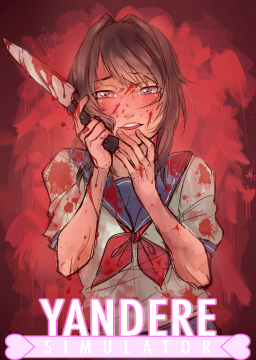I finished the loadtime remover. You can download it under the Resources tab. I haven't testet it on the full game but it should work fine. I might add features like Autosplit in the future.
Hey, I have already tried to make an autosplitter. However, since I have no experience in developing autosplitters, I wasn't able to find the base adress of the game and therefore I couldn't get the autosplitter to work. I can take a look at it again and try to make it work.
Here is how to downpatch the game to the state before the dupe glitch was removed:
- Open the Steam Console (choose the easiest for you):
- Option 1: open the Run window (win + R), type steam://open/console and press Enter.
- Option 2: create a shortcut to steam on the Desktop, right-click and go to Properties, add -console to the target, click Apply and Ok and open the shortcut.
- option 3: run steam from a console with the -console option (ie: $ steam.exe -console).
- Paste the following command into the console and press Enter:
- for PC: download_depot 606150 606151 5258312380035980017
- for Mac: download_depot 606150 606152 4590643858612391872
The steam console will start downloading the patch, however it will give you no indication of progress so you will just have to wait it out. Once it is finished, the console will print out a line that says something along the following: Depot download complete : "C:\Program Files (x86)\Steam\steamapps\content\app_606150\depot_606151" (183 files, manifest 5258312380035980017)
-
Open the folder specified by the console and copy everything inside. There should be a folder called Cat Moonlighter_Data, and the following files: - executable called Cat Moonlighter.exe - steam_api.dll - 1.3.7 - steam_appid
-
Navigate to your Moonlighter installation directory (\Steam\steamapps\common\Moonlighter) and:
- if you want to keep the most recent update so you don't have to re-download it, make a new folder and dump all of contents inside.
- if you don't want to keep the most recent update, delete everything inside.
-
Paste the depot files into the installation directory.
-
Launch Moonlighter and enjoy! (Might take a while to launch at first)
I went ahead and created a Discord server for this speedrunning community (hope that's ok :D).
Feel free to join!
Hi! I am also planning on starting to speedrun this game.
My suggestions regarding your questions:
1 - I think having separate leaderboards for the different patches is the way to go.
2 - Having multiple shorter categories is a good idea "1st dungeon%" sounds like a nice suggestion and we can probably come up with a couple more.
3 - I don't think there is a Discord server yet so I just went ahead and create one: https://discord.gg/VRefHxA I will customize it within the next days.