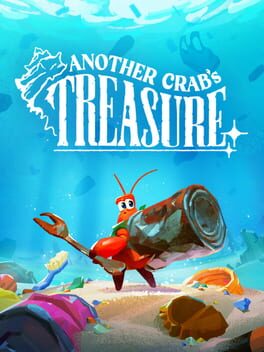idk how to edit videos :/ I record with OBS, view the recordings with VLC and cut the goods with LosslessCut
useful VLC shortcuts; shift+left arrow to move 3 seconds back and E to go frame by frame
well, who needs good lines/speed when you can decapitate the hiker to win xd
No such program exists. Mods time runs manually. To help mods and viewers first and most importantly make sure your recording doesn't drop frames. Second, have a timer on screen so it's easier to verify.
It would be really nice to have a livesplit autosplitter :D
bumpbacks are ok because I'm already waiting for the hammer to rise up so I can punch the next tree branch xd about the end... I can't tell you how many times my hammer phased through that single block sticking out. I'm just aiming for it and hoping for the best, it didn't work out this time unfortunately.
Upon further inspection spener's level 2 run is a 5.52. I realized this after how close carotina's recent run got to it. Decided to check if his timer was accurate and it makes his run look slower lol. I double checked.
edit: After thinking about this, I should revert this change and similar changes where the runner has a timer on screen but it's off by a little miliseconds. I ran my own timer and recorded every run, The problem with this is if the recording of the run I'm verifying has dropped frames it can make a run look faster than it is. I will list the changes I make here
edit2: I ended up leaving a note under each run that was retimed.
All done! Leaderboards have been updated with the times presented above.


Only a handful of the runs are properly recorded with a timer(thank you) so I just looked at all of them because why not. Even the any% wr is choppy on the timer which causes it to look 0.08s slower than it actually is xd "good" means my timing was within ±0.05 the current time of the speedrun so I won't bother.





I will look at full game runs tomorrow. edit: I will only retime EYESOCK's Level 1 run, the other retimes are within margin of error and we can look at them later if someone ties them so we can decide a winner.
I saw chip's post about this: https://www.speedrun.com/sexy_hiking/thread/5mdx5 To summarize he says he wants to retime runs to ensure consistency, and then goes ahead and does it. He posts a spreadsheet of what he has done and the job is done. But I have a problem with some of this work. He says he adds .33s if someone started their timers while the hiker is standing on the ground as opposed to naturally loading into the level. This is a problem.
The time it takes for the hiker to fall down to the ground and settle varies from level to level. Every level except 3 the hiker takes longer than .33s. I've recorded myself loading into each level 20 times and analyzed the recording frame by frame and these were the most common times for each level:
- .37
- .48
- .33
- .42
Is it vital to add .04 or .15 to a couple runs? No. But much like chip I want the leaderboards to be consistent and future-proof. I have some free time this week to do it and I wanted to discuss it before I take action.
In this thread I will share with you what I do to make my game run smoother, let me know if these work for you, or share something you do instead :D
1- Right-click sexyhiking.exe> Properties> Compatability> Compatability Mode> tick the box and select Windows 7
This solves the game freezing when loading a new level.
2- Open the game, press F4 to make it windowed and F4 again for fullscreen.
For some reason this makes the game smoother. I honestly didn't like it at first because I was used to playing with lag but it grew on me. But it also causes one noticable minor issue; upon finishing the game it asks "Wanna see the reward!?", that box is completely gone. If you can't live without it, here's how to fix, It comes back if you watch the whole credits :D
Every computer is different. Something that works for me might not work for you or the reverse. I play on a Windows 10 laptop(MSI PL62-7RC). It's specs are Intel 7th gen CPU(7300HQ), Nvidia GPU(MX150), 8 GB RAM(DDR4-2400), 1 TB HDD(5400 RPM).
That's all. Hope this helps you and feel free to ask me questions.