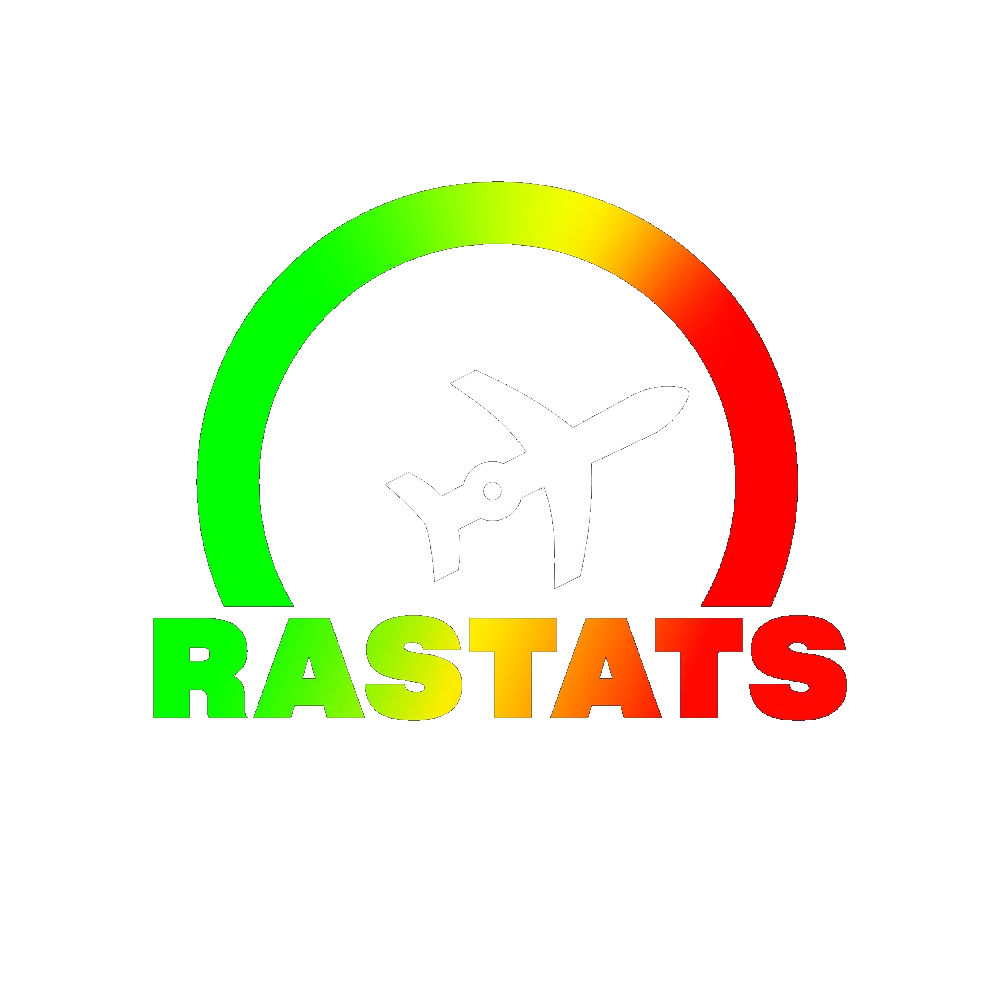Yo stoned drivers, it's RastaBobby! Since months you've requested a new timing method which would be more fair to all players than the old Real Time with loads timing method, you wanted no difference between someone with the latest SSD gaming computer and someone with a basic computer.
We listened to your feedback and we introduced InGame Time as the default timing method on all Trackmania games a few months ago. Even tho this is the fairest timing method, it had a great flaw: calculating the InGame Time for a speedrun is such a painful experience. You can directly do it during your speedrun with a Manual Game Time component on Livesplit but your speedrun will take more time or you could do it after doing your speedrun by rewatching the VOD and calculating the total game time. All of this was done manually.
But, and there's a but, we haven't explored yet the 3rd timing method available on this website: I'm talking about Real Time without loads. This method can only be used with an autosplitter and a load remover on Livesplit, which is a little script which analyses the game code while you're speedrunning and which autosplits every time you finish a track. The load remover inside the same script pauses the timer while the game is loading the following track and it resumes the timer when the track is fully loaded.
And we finally have this divine instrument! NekZ did a hard work to create the 1st Livesplit-compatible autosplitter and load remover for all Trackmania² Games (Canyon, Stadium, Valley, Lagoon). This technology marvel, after you'll set it up to the category you'll be speedrunning, will autostart the timer once you have finished loading the 1st map of this category in the numerical order. It will autosplit each time you cross the finish line of a map and it will autostops on the finish line of the last map of the speedrunning category. On your Livesplit layout, you can now display 2 timers, the first one will be displaying Real Time WITH loads and the second one will be displaying Real Time WITHOUT loads thanks to this load remover. If you look in the resources and if you download the Trackmania splits file and my personal layout, you'll see your splits times with two times columns: the first column entitled "Time" will display the splits times in RTA without loads and the second column entitled "RTA" will display the splits times in RTA with loads.
This autosplitter & load remover revolution will take place on all the Trackmania games in the following days or weeks, the switch from IGT to RTA w/o loads has only be made on TM² Stadium yet, we need to be sure the autosplitter is working on all categories for the other games.
The tutorial on how to speedrun Trackmania games with this autosplitter and load remover is already available in English with French subtitles on my personal Youtube channel.