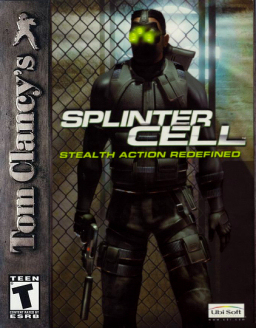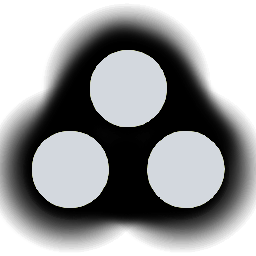Hey folks!
This thread is specifically dedicated to explaining in detail how to set up and start running using the newly permitted Training Intro Skip.
Intro skip allows runners to start after the unskippable training cutscene and the red lights objective. It has no impact on the runners' submission time (see info below) and saves runners many hours by saving you about 2 minutes per reset!
The Setup:
- Create a save state in Training after completing the red lights objective. Sam's initial position must remain unchanged before creating the save state, but you can adjust the camera angle.

- Make sure you have your Autosplitter configured properly (check “Intro Skip”):

- Briefly wait before starting a new run. This is to ensure that Sam's initial starting location is clearly visible for verification.

LiveSplit Adjustments:
- You must adjust your run times according to your game's language version (if you start with your timer at 0:00):
- For English, add 2m 04s to your run.
- For German, add 1m 58s to your run.
- For Italian, add 2m 10s to your run.
- For Spanish, add 1m 56s to your run.
- For French, add 1m 59s to your run.
- Alternatively, you can simply edit your starting time to these offsets, and you'll be good to go!
Timing Rules
The timing rules when using the intro skip are as follows:
- Timing starts on the first frame on which you can see Sam move at the beginning of Training.
- Timing ends on the first non-gameplay frame after you trigger the last cutscene by touching the door at the end of Presidential Palace.
If you have any suggestions on making these rules clearer and easier to comprehend, please let me know! Should there be any further questions, don't hesitate to get in touch as well.
Have fun speedrunning!
The moderation team has introduced a new category - Any% Single Segment. It is now available on the board and is open for submissions.
Simply put, standard Any% rules apply, with an additional provision prohibiting any loading/reverting to a previous save. This includes