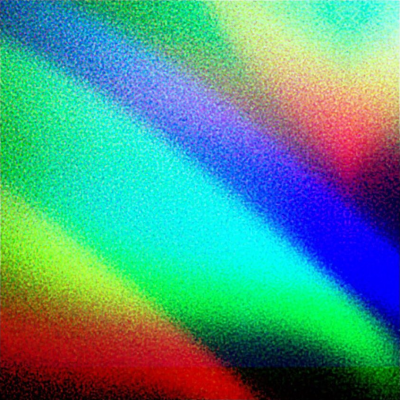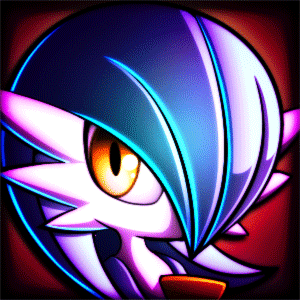[OBSOLETE] Emulator Rules for PS1
When streaming/recording a run you must be able to capture the window to show what emulator is being used. BizHawk is able to display the status bar below the game window. That must be displayed. RetroArch will have specific requirements below. You are able to run without showing the window. You must also state what emulator is being used when submitting your run.
Accepted Emulators:
- XEBRA
- BizHawk 2.5.2 or newer [Recommended]
- mednafen
- RetroArch (Beetle/Beetle HW)
BizHawk Setup: Games can only run under the cue format.
- PSX > Options
- Select either mednafen mode option.
- Config > Speed/Skip > Audio Throttle To verify that you are running with Audio Throttle enabled you must hit the increase/decrease speed keys [plus/minus] it will display a message on screen.
RetroArch Dedicated Rules: You must show settings of the core settings before/after the run. Your settings must match this:
- CPU Dynarec: Disabled (Beetle Interpreter) [Default]
- Cycles: 128 (Default)
- GTE Overclock: Disabled
- GPU Overclock: 1x (native)
- Skip Bios: Disabled.
- Access Method: Synchronous
- Loading Speed: 2x (native)
- PAL (European) Video Timing Override: OFF Recommended: Keep PGXP Disabled Custom settings are allowed for anything that isn't mentioned such as resolution.
Bewerkt door de auteur