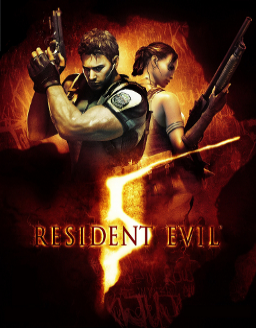How can I active it? I download the file from "resources" and I dont know how to active it. It only shows me the LRT :/ I'm gonna appreciate it a lot, thanks for reading.
so in live split you want to go to "edit layout" there you want to click on the + sign to add a component, then you want to hover over control, add "scriptable auto splitter" then it will be in the list of your layout, double click this and add the file in the path, then it will have a settings tab for you to click on then you to tick what timing method you want to use, remember to also un-activate the one built into livesplit as they will conflict and you will most likely double split. after un-zipping the file it should be a .asl file, however if its not, when unpacking the file add the ".asl" to the end of the filename and underneath the naming part it will give you a file type, click this and select the option along the lines of "all file types" or something similar