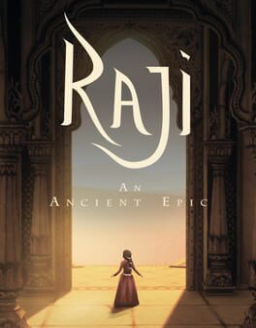This game can be very demanding in terms of memory usage as expected, and putting it on lowest settings may not be enough to make the game run at a frame rate that would be desirable for speedrunning if you have a low-end system. In this guide, I will go through some extra steps that you can try to make the game run smoother.
-
If you are running the game on Windows 10/11, first thing you need to do is go to Settings > Gaming and disable both Xbox Game Bar and "Game Mode", from my observation, they seem to only hurt performance especially when using a recording tool like OBS. This step makes the biggest difference and honestly try playing the game after this and do the following steps only if the game is like unplayable after this step.
-
Go to:
%userprofile%\AppData\Local\Raji\Saved\Config\WindowsNoEditor(You can copy paste the above in your address bar) -
Open
GameUserSettings.inifile in notepad/notepad++ -
In the
[ScalabilityGroups]section, change all the values except the resolution quality to 0. Save the file and exit. -
Open
Engine.iniin notepad/notepad++ Copy and paste the following lines to the end of the file (if there is any content already present):
[SystemSettings] r.MotionBlurQuality=0 r.BloomQuality=0 r.DepthOfFieldQuality=0 r.EyeAdaptationQuality=0 r.LensFlareQuality=0 r.PostProcessAAQuality=0 r.RefractionQuality=0 r.SceneColorFringeQuality=0 r.ShadowQuality=0 r.SSR.Quality=0 r.TonemapperQuality=0
This reduces some unnecessary effects and makes the game run a bit faster.