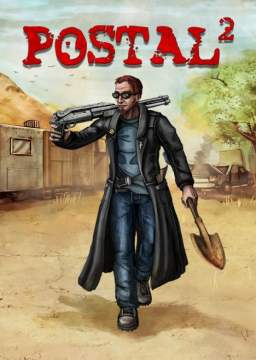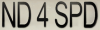UPDATE
Everything I wrote below is still relevant, however it is now much easier to install. You simply click the activate button shown below, once you have created your splits :)

This is just a quick guide explaining how to setup the load remover/autosplitter tool for Postal 2, also known as PostalLoads.
- First, go to Postal 2 on speedrun.com and click on the "Resources" tab:

- Next, click on the area highlighted by the black circle and the zip file containing the tool will immediately start downloading.

- Once downloaded, open LiveSplit.PostalLoads-master > Components and you should see a single .dll file called LiveSplit.PostalLoads.dll (pictured below)

-
Assuming you already have your splits for Postal 2 setup, open up your Livesplit folder and place the LiveSplit.PostalLoads.dll file mentioned previously, into the component folder in your Livesplit directory.
-
Once this is done, open your Postal 2 splits and right click on them then click "Edit Layout"

- From here, click on the + symbol > Control and then click PostalLoads

- That is set up done! With this installed, the game timer will start as soon as the first loading bar disappears. To see your loadless time, simply right click Livesplit > Compare against > Game time and this will then show you your loadless time.

And that is it, I hope you found this helpful, if you need any further help, feel free to join the discord server and one of us can help you!
Good luck and happy running :)
Patch 5100 added the day selection from the main menu, you can now submit ILs for all the 5 days, please read the rules and good luck!