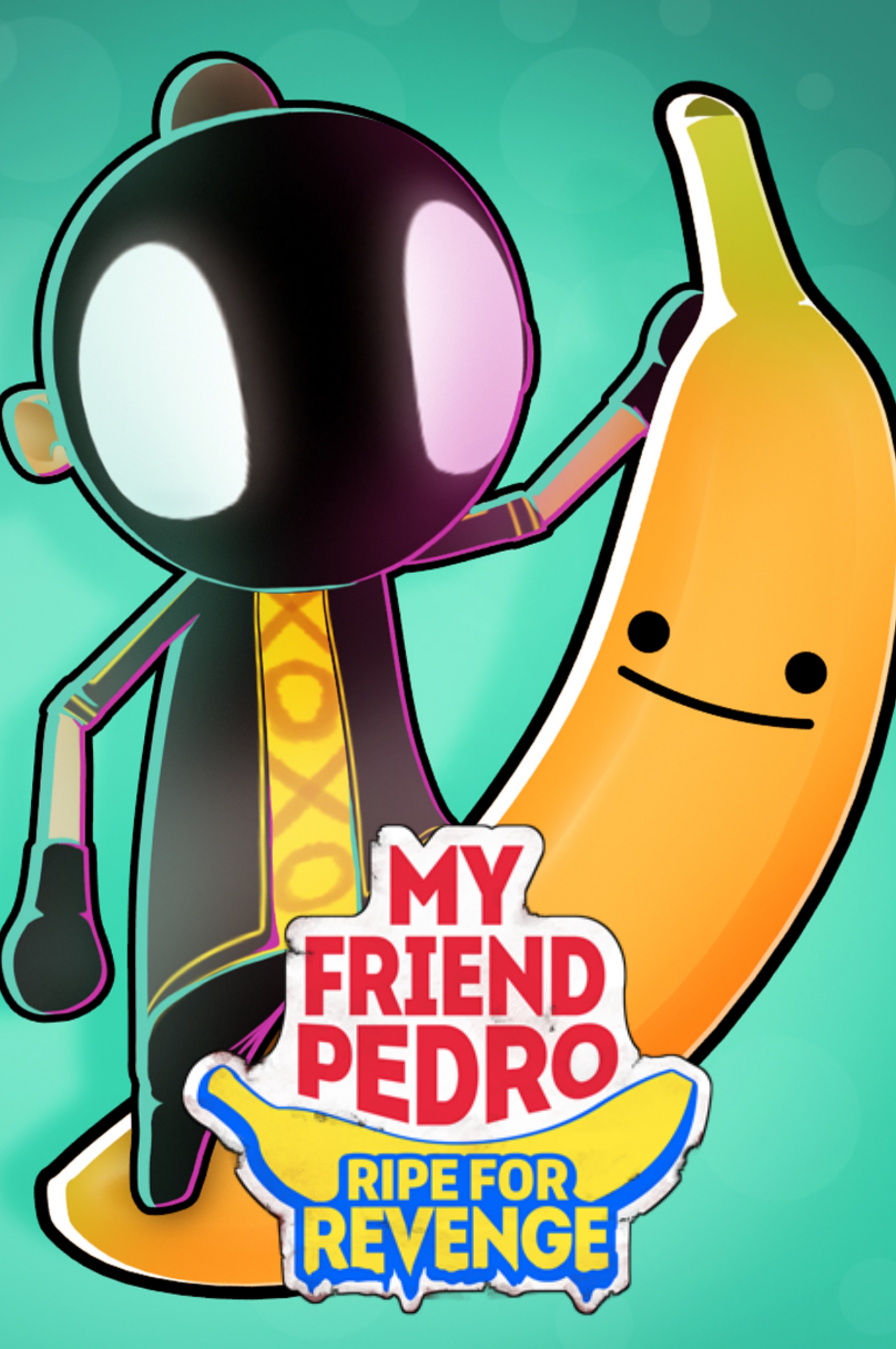I'd recommend using the built-in screen recorder of your phone, but in case yours didn't come with one or you are looking for a alternative, this one is one of the best screen recorders, to use it follow these steps:
1 - Open the Play Games app . 2 - Select a game. 3 -At the top of the game details page, tap Record gameplay. 4 - Select a video quality setting and then Next. 5 -Tap Launch. A floating video bubble will appear with recording settings. 6 - Tap Start recording. After 3 seconds, your game will start recording. To stop recording, drag the floating video bubble into the center of the screen and hold it over Close.
All FG category runs have been moved to any%. If you run has accidentally been removed, please contact a moderator or resubmit.