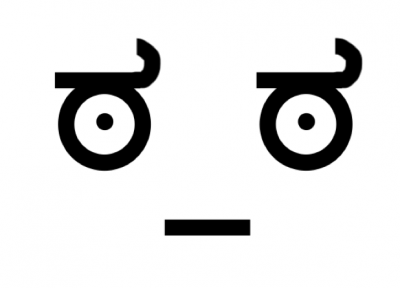The latest version of iOS has a built in screen record function accessible in the Control Center. It's as simple as tapping the icon. Same goes for iPads. Videos will be saved with other photos and videos, and from there you can share them or send them to a computer as with other files.
So I understand I can just record it that way. But how do I set up a timer to show on the screen at the same time? Or is that not required for the phone?
The easiest way would just be to upload the video to YouTube. Just open the app, tab the big Plus button in the bottom center and Upload a video, then select it from your phone, fill out the details, and upload. You can see it in the You videos section in the Library tab, then grab the link and submit it here once it's done uploading/processing
you can point the camera at the phone. make sure to do this when it isnt raining
So ummm im trying to submit a speed run for speed run 4 and i cant get the link from google drive and i dont have any other drives so can somon help me
Well, since this thread is about screen recorders then you should probably get one.
Also upload to YouTube instead of google drive.
No one listen to this bot. Use the built in screen recorder.
(Edit) For context, a bot linked what was most likely a scam for an iOS screen recorder.