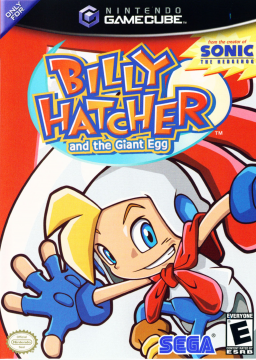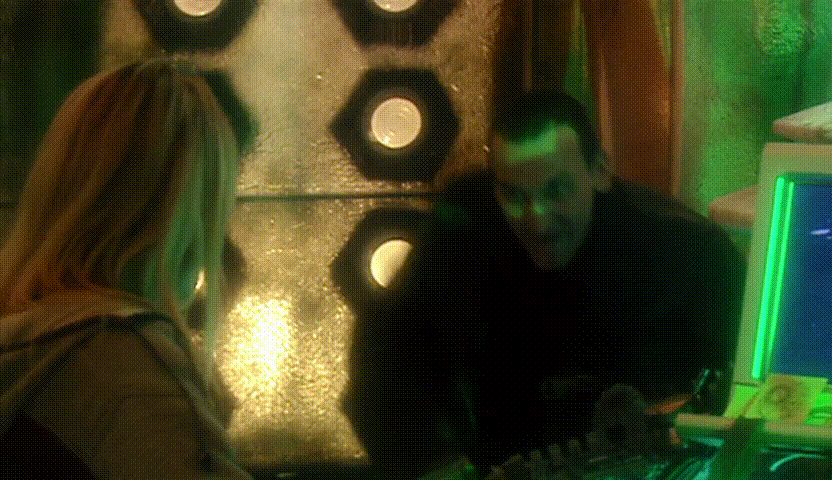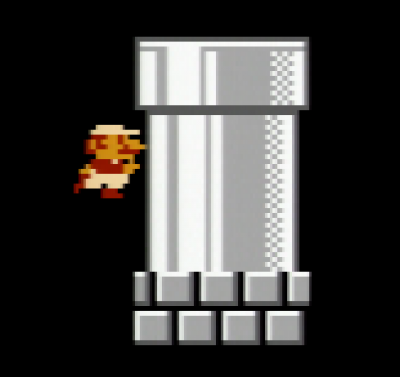Hacked File setup guide (text)
Geüpdatet door tylltoons
Hacked file guide for console:
- Download the resource Hacked file (NTSC-U) at https://www.speedrun.com/bh/resources
- You need a Wii and an SD card or USB drive
- Make sure your Wii is softmodded and has the Homebrew Channel installed. For more information, check https://wii.hacks.guide/
- Download the most recent version of GameCube Memory Manager (GCMM) at https://github.com/suloku/gcmm/releases
- Extract the zip folder and go to the wii folder in the gcmm_1_5.2 folder. In it you will find two folders called gcmm and gcmm-dark.
- Pick either the gcmm (light mode version) or gcmm-dark (dark mode version) and copy the entire folder to your apps folder on your Wii's SD card or USB drive.
- On the root of your Wii's SD card or USB drive, create a folder called MCBACKUP. Save the hacked file gci to this folder.
- Eject the SD card or USB drive and put it back in your Wii. Turn on your console.
- Launch GCMM from the Homebrew Channel. If you have both an SD card and a USB drive connected, it will ask you which device to mount. Pick the one that your MCBACKUP folder is on. If you haven't created an MCBACKUP folder yet, it will create it automatically.
- If you have a Billy save file on your memory card that you want to back up, press Y and then A or B depending on the slot your memory card is in. Select the correct save file using the d-pad and then hit A to back up. Press A to continue.
- If you have an existing Billy save fie on your memory card, press Z, then A or B depending on your memory card slot, then select the save file and hit A to delete it. Press A to continue. I hear that this step is optional and restoring a save file from your MCBACKUP folder will overwrite any existing save data, though I've never checked this myself
- To copy the hacked file to your memory card, hit X to restore, then A or B depending on the memory card slot. Select billy-fullhackedfile-USA.gci and hit A to restore. Press A to continue.
- You are done!
Hacked file guide for emulator:
- Download the resource Hacked file (NTSC-U) at https://www.speedrun.com/bh/resources
- Check where your Billy save file is located in Dolphin: Right click on Billy in the games list and select Open GameCube Save Folder. This will take you to the folder GC/USA/Card A
- If this is where your Billy save data lies, it'll probably show up as something with GEZE8P in the name. If so, delete it. If you want to keep it, back it up to another folder. Ideally rename it so you'll know what the file is later.
- Replace the existing save data with the hacked file gci. You are done!
- If your Billy save file is not located in GC/USA/Card A: In Dolphin, select Tools > Memory Card Manager. Select the correct memory card by clicking on Open, then select the file MemoryCardA.USA.raw. Select Open.
- Select the existing Billy save file and hit Export as gci if you want to back it up. Once you are ready to go, select Delete.
- Hit Import, find your hacked file gci and hit Open. You are now done!
Recente runs
Niveau: (7-1) - Showdown with Dark Raven!
Niveau: (5-5) - Fireworks party!
Niveau: (3-8) - To the mountaintop!
Niveau: (3-8) - To the mountaintop!
Niveau: (2-2) - Hurry to the Pirate Ship!