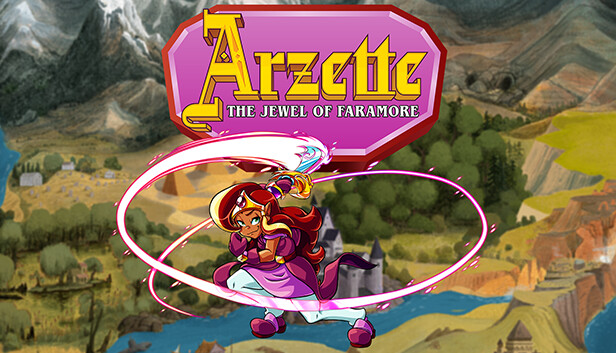So I see a file uploaded to the resource tab on being able to skip past the extra cut scenes like the way 1.0 was. But where do I put the file and how do I get it to work? I hate this forced look at cut scenes that they added.
That's where I thought I had it. Can you confirm for me... sorry I'm new to steam. This is the first game I've put more than 5 minutes into on Steam. D:/SteamLibrary/steamapps/common/Arzette The Jewel of Faramore/sceneskip_32922fbd.tx
This is the same folder that my Arzette.exe is at.
Hi there! you need the sceneskip.txt to be called exactly "sceneskip.txt" this is because the game checks FOR the file, not for the content of it
Ah! Thank you, I'll rename the file from how it was downloaded. Not sure why it's named the way it is.