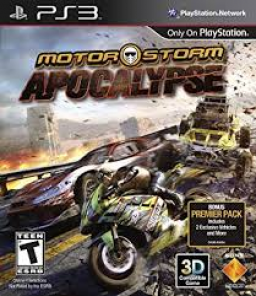Hello This is just a guide on how to get the best peformance on rpcs3 to not get as much lag slowdown due to low fps
The first thing you'll want to do is to search for game patches on Manage>Game Patches>Search Motorstorm Apocalypse and turn on the one's down below Turn on Disable Dynamic Resolution Scaling Turn on Disable MLAA Turn on Unlock FPS
DO NOT DISABLE MOTION BLUR, IT DOWNGRADES PEFORMANCE
After you've done that you'll want to go to change custom configuration>CPU and change the SPU block size to Mega (Accesible by right clicking a game)
Then go onto change custom configuration>GPU and turn the FPS limit to Off, change ZCULL Acurracy to Relaxed, change Resolution Scale Threshold to 256x256 and turn on White color Buffers
Next go onto change custom configuration>Advanced and turn change the Sleep Timers Acurracy to As Host and the Vblank Frecuency to 120hz (For more than 60fps)
After all of this you should be ready to play the game at it's maximum peformance For more peformance minimize the screen when playing, boosts the fps by like 4