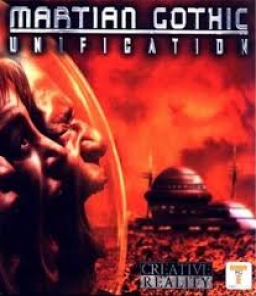For those of you having problems with the PC version, here is the fix:
- Install the game
- Apply patch 3
- Run in compatibility mode win10 and as administrator
- Download dxwnd
- Open dxwnd as admin and add the MG exe to path and launch
- In the directx tab select directx7 and adjust window size and position And you're done.
ok what i did is way different than that, did all 3 patchs, did fixit. then i added the sound thing in registry, and i extract the necessary directx file from the directx package on the CD and put it in the install folder. then used peixoto patches
I get an injector error when trying to run it with the piexoto patch: unable to find or load autohotkey.dll- 126
My DXWnd settings for Window mode
- Add martian gothic.exe
- Enable Options > Expert Mode
Modify martian gothic.exe:
- Enable Main > Generic > Do not notify on task switch (stops game from crashing when switching windows)
- Enable Main > Generic > Terminate on window close (forces game to close if the window is closed)
- Enable Main > Compat. > Set single code process affinity (forces game to run on 1 CPU core, may help with stability)
Optional settings:
- Enable Main > Input > Hook dinput
- Enable Main > Input > Unacquire input devices on focus lost (stops game from capturing key inputs when you've switched out of the game)
Fake fullscreen mode:
- Enable Main > Generic > Keep aspect ratio
- Enable Main > Generic > Desktop (bottom option)
The taskbar and desktop background will still be visible.
In the main DXWnd window: Tools > Desktop taskbar > Hide/Show (remember to show the taskbar before closing DXWnd) Tools > Run "blacker" (black out the desktop behind the game window, this crashes when I run it. black background works too :) )
Btw, did you find way to make the game run at fullscreen/fullscreen window and still maintain 4:3 image ratio ?
I haven't found a way to run 4:3 at fullscreen. Will post if I find something.
Good, the game was desinged to run at 4:3 like RE-games so it would be good to have that on this too. With Peixoto, it's standard, but without it the game stretches.
i just made a 4x3 window with DXWnd, although its possible it was slightly off. I used compatibility mode XP
oh also i run the game using only 1 core...one thing i noticed is you cant do this with peixoto cause of the upscaling it does...game slows down and CPU core goes to 100%...the main reason i use DXWnd instead now
The game definitely would need some debugging to find a way to lift the resolution without Peixoto. The game is locked to single resolution, 480p.
one of the reasons i stopped using peixoto is the 4k part, i needed lower resoultion so one processor core could handle the game so that it would stop crashing
Yea I found that odd too that you couldn't change that, it would be just fine to run the game at standard 1080p. And single core setting should run that with ease.
yeah i dont know why you cant uncheck 4k...basically what i ended up doing is making the largest 4x3 window i could make without the window going off screen
Peixoto brought out update to his patch kit to fix the controller issue, but it still doesn't work. So it looks like that the game has to be run with the stock patches + generic fixer patch + XInput plus for controller use.
also unless he makes it not scale to 4k (1080 should be fine) we cant set it to run on only 1 core so it will likely crash
I also noticed that if running any comp modes from Peixoto, it introduces stuttering to the sound.
Peixoto released new version, now the controllers work on the game again with that.