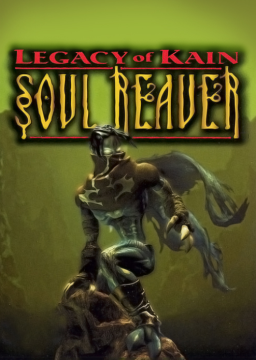This game is rather unique in that it is one of the few games on steam that can be opened while steam is completely closed. Steam seems to hate this game. To open the game without it crashing, make sure you have closed steam completely, then navigate to where you installed it and open it in admin mode. Then choose your graphics card and desired resolution. This will open it in full screen. You can also use things like dxwnd to force it into windowed mode at directx1-6.
Come and join the discord and I will help you get the necessary files for making the controller work. https://discord.gg/gs7Dsge
If you have a PS4 controller and use DS4 then simply import this config and you should be good to go. https://drive.google.com/file/d/1LxPDfu6C1vKCKTlYqIxVzN_w69Y8Ehq1/view?usp=sharing
If you do not and don't want to use xinput or other software then you can also get it to work via big picture mode. Open BPM, go to the settings and turn on support for your ps4/xbox controller. Navigate to your library, SR1, game config, controller config. Then paste this link into your web browser and it should auto import (it should also work on xbox controllers). steam://controllerconfig/224920/2123079671 this is the one I use for my PS4 controller and it works correctly. Whenever you want to play using the controller this way, you need to first open up steam and the controller will connect. Then you can close steam alltogether and open the game.
When you open the game the controller will not work at first. This is expected, navigate to the main menu using keyboard and go to options, then change control keyboard to control gamepad. It should now work.
Hopefully this helps you. I know a lot of people have no idea what they're doing with this game and I spent hours searching through the web to find fixes, but it's annoyingly easy to fix :)
If something isn't working for you then join the discord and we should be able to help!