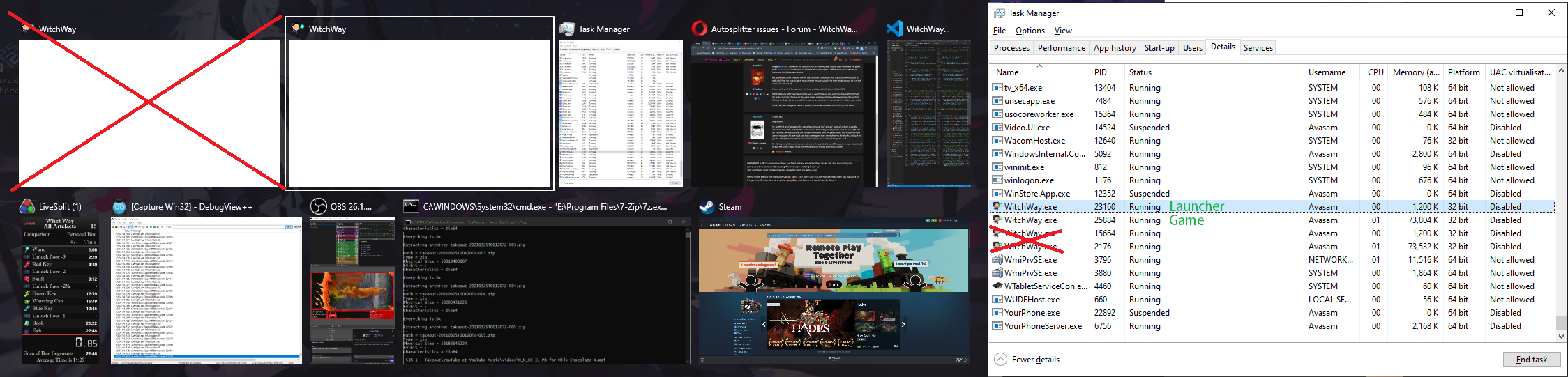Hey Avasam, first and foremost thanks for making the autosplitter! I imagine it takes quite a bit of work to get it going. I have encountered a few issues with it over the past day where it doesn't start on a reset, and also doesn't start if I save and quit and then start a new game. I have also had it start randomly when adjusting settings in the options menu before beginning runs.
These issues only seem to happen occasionally, as I can sometimes go 5-10 runs with it working perfectly. In anycase, it still works pretty well and is a super useful tool!
What I've been doing to avoid issues is just restarting LiveSplit after every run. From what Avasam said when I was in his stream, the game actually creates a new instance in memory each time you start a new game, which makes it hard for the autosplitter to find the right variables in memory.
Ah yeah, I've been doing the same. Good to know the reasoning behind it though. The splitter works great when it's running!
Hey @BREWSER , Thanks for the report. As for not starting after closing then reopening the game, as @CorundumCore mentioned, it's because the game copies a different .exe into a temporary folder and LiveSplit gets confused.
My hypothesis is that LiveSplit catches the "launcher" executable first. I've used a workaround to wait until I find the executable in your system's temporary path. It's been working great for me, but maybe it's not enough.
I have not been able to reproduce the timer starting by itself at when it shouldn't.
Mind telling me what operating system you're using? And are you using the AutoSplitter through the splits ("Activate" button) or through a layout component (manually downloading the .asl file). If doing the latter, try to remove that component and activate it using the button above your splits.
There's still two categories I want to grind, if I encounter any issue myself I'll try to fix them.
Hey Avasam,
I'm on Win10, and I activated the autosplitter through the "activate" button, I did not manually download the .asl file. Autosplitter works fine on first load (generally) but if I need to reset (if? who am I kidding... WHEN) it doesn not recognize resetting form the pause menu, and 90% of the time doesn't recognize if I save+quit and start a new game from the main menu. Re-starting LiveSplit will get the autosplitter to work, I have not tried closing and re-starting the game at all.
Re-starting livesplit is a minor inconvenience in the grand scheme of things, so no major issue. Good luck on the grind! Happy to see these leaderboards getting some action lately!
@BREWSER & @CorundumCore I have just fixed an issue where the timer would still start on opening the game, as well as an issue with starting the timer after resetting it mid-run. The "automatic reset" option now also resets the timer on game close. Finally, I've added some debug logs you can see with an application like DebugView++ or DbgView. (I prefer the former as you can filter by process name "LiveSplit"). If this keeps happening I'll ask for some logs.
Please let me know if this fixed your specific issues. Also make sure you don't accidentally open two instances of the game, as this can also mess up the autosplitter and there's not much I can do about it.
Example: (there should be only 1 window if you alt-tab, two processes in Task Manager)