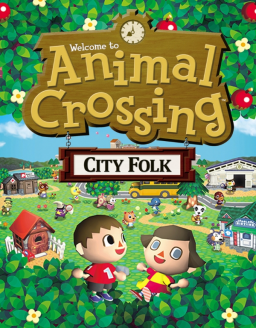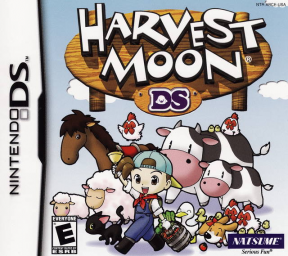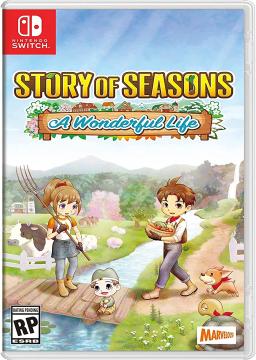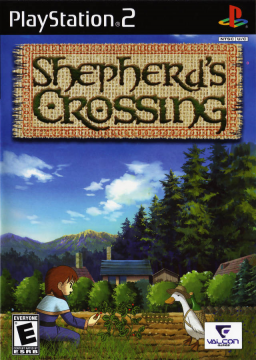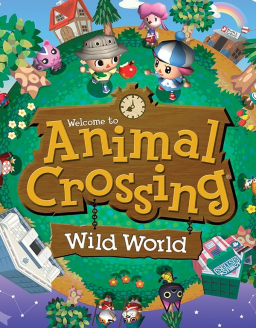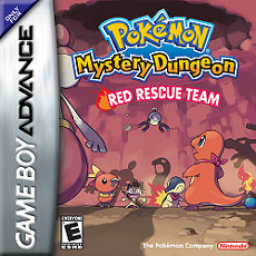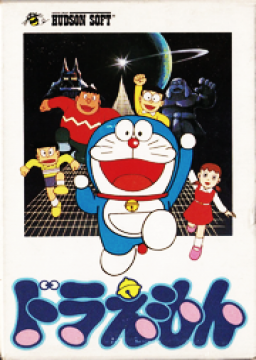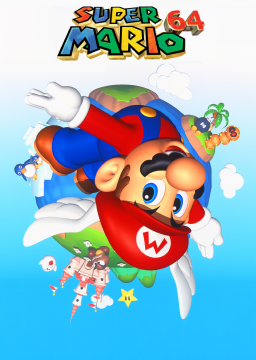The case is now complete as the moderator has taken care of it. Discussion took place in room RF4 of the discord server.
本件、モデレータが対応してくださったので完了です。 議論はディスコードサーバのRF4の部屋で行われました。
This is about the reason for the 90FPS option.
When the vertical sync limitation was removed, RF4 reached around 90 FPS even in conditions where other games reach 1000 FPS or more, which leads me to believe that there may be a certain internal limiter. However, since there is no way to check what happens to the FPS when a high performance monitor is used, we have provided a better option.
90FPSの選択肢を用意した理由についてです。 垂直同期の制限を外したとき、他のゲームでは1000FPS以上になる状態でもRF4は90FPS前後になったため、内部に一定のリミッターがあるのではないかと考えている。 ただし、高性能のモニターを使用したときにFPSがどうなるかを確認する方法がないため、それ以上の選択肢も設けた。
=日本語訳=
RF4 PC版のカテゴリ分割に関して
先日、モデレータより指摘を受けたゲームの動作FPSがPC版は60FPS以上で動作できる件について、 カテゴリの分割を提案したい。
この内容は日本のspeedrunコミュニティにどのようなルールにしているかを聞き、その後、日本のルーンファクトリ-4 PC版の走者で相談して決めた内容になっています。
現在は「Beat 2nd arc」,「Beat 3rd arc」の中に3DS版、Switch版,PC版が一緒になっている。 今後は「Beat 2nd arc」,「Beat 3rd arc」は3DS版、Switch版を管理する。 PC版は「Beat 2nd arc(PC)」,「Beat 3rd arc(PC)」のカテゴリを新設し、そちらで管理するようにしたい。このとき、PC版で動作FPSを選択する欄を設けたい。 (選択肢は「60FPS」,「90FPS」,「それ以上」の3つで良いと思う。)
PC版の動作FPSについてだが、60FPSに統一することは難しい事がわかった。 理由は下記の2つです。
-
垂直同期の設定では動作FPSを全環境で統一できない →垂直同期はモニターの性能に依存するので、高性能なモニターを使用すると垂直同期を設定しても90FPS以上でゲームが動作してしまう可能性がある。
-
ツールを使用したFPS制限はツールを使用していることの証明が難しい →外部ツールを使用したFPS制限の場合、本体の負荷状況によって瞬間的に動作FPSが60FPSよりも超過することがある。それを機械的にOKかNGの判断をモデレータが行うのは負荷が高すぎる。
例えば、60FPSに制限していても瞬間的に65FPSとなってしまったとき、精査する人によって判断が分かれてしまう。これは公平性が担保できない。
また、ツールの環境構築が必要なspeedrunは競技人口が少ないゲームの場合、新規参入者の支援をする人がおらずだれも参入できない状況になってしまう可能性が高い。
speedrunは気軽に挑戦できるようになっているべきだと私は思う。
半月ほど意見を聞く期間を取って、9月10日前後で一度カテゴリ案を整理したい。
A moderator recently pointed out that the PC version of the game can run at 60 FPS or higher,
I would like to propose to split the category. This content was decided after asking the Japanese speedrun community what rules they use and then discussing it with the Japanese RF4 PC version runners.
Currently, the 3DS, Switch, and PC versions are combined in “Beat 2nd arc” and “Beat 3rd arc”. From now on, “Beat 2nd arc” and “Beat 3rd arc” will manage 3DS version and Switch version. We would like to create a new category “Beat 2nd arc(PC)” and “Beat 3rd arc(PC)” for PC version and manage them there. At this time, we would like to set up a field to select the FPS for the PC version. (I think three options are good: “60FPS”, “90FPS”, and “higher than 90FPS”.)
Regarding the operating FPS of the PC version, we have found it difficult to unify it to 60 FPS. The reasons are as follows.
-
vsync settings cannot unify the operating FPS across all environments. →vsync depends on the performance of the monitor, so if a high-performance monitor is used, the game may run at 90FPS or higher even if vertical synchronization (vsync) is set.
-
tool-based FPS limitation is difficult to prove that a tool is being used →In the case of FPS limitation using an external tool, the FPS may momentarily exceed 60 FPS depending on the load status of the main unit. It is too much of a burden for the moderator to mechanically judge whether it is OK or NG.
For example, if the FPS is limited to 60 FPS but momentarily exceeds 65 FPS, the decision will be made by different people. This would not guarantee fairness.
In addition, speedrun, which requires the construction of a tool environment, is likely to be used for games where the number of competitors is small and there is no one to support newcomers, making it impossible for anyone to enter the game.
I think that speedrun should be easy to try.
We would like to take a half-month period to listen to opinions and organize the category proposal once around September 10.
I found that turning off the v-sync setting raises the operating FPS according to the performance of the PC.
Rune Factory 4 Special may go up to the upper limit of 90 FPS.
Hello.
I have received a suggestion about my recent application for my run that the game speed is getting faster.
I would like to help verify why the game speed has increased.
I have not used any tools since I installed the game on steam.
By the way, do you have somewhere to discuss this?
If you have, please let me know there.
■Digest of the delivery at the time of application
■Video used for application
I would like to see a PC added to the platform.