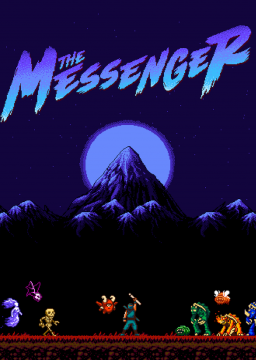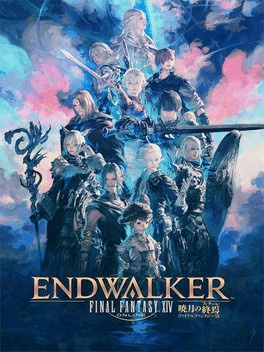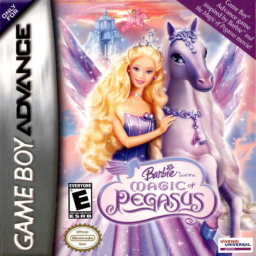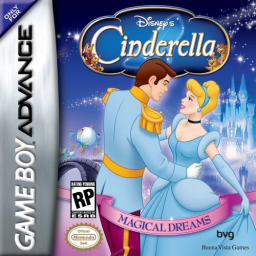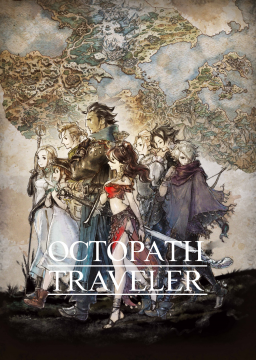https://www.speedrun.com/knowledgebase/moderation-rules
This is a list of moderation rules set by speedrun.com
Down below in the 'Run Requirements' category is the following... A minimum effort requirement is reasonable. It is recommended to at a minimum accept a first playthrough done in one sitting with an intention of playing the category quickly. Runs that are clearly not making an effort to beat the game's category quickly may be rejected.
This is how the site should be run. Yes, communities can make their own rulesets, but your ruleset is literally elitist, abliest, and doesn't seem to be very popular with anyone who has bothered to comment here. Putting a time limit on how fast a run needs to be goes against the spirit of the first guideline. And the second guideline lets you handle the runs that are clearly not actually speedruns. Everything else that has gone on here is distasteful at best.
When will "We don't want to verify this run because we've deemed that it's too slow" turn into "We don't want to verify this run because we've deemed that you didn't increase your time enough from your previous PB."?
This is a serious question. Sure, maybe the top ten players always get their scores updated, but what if the person has a 1:35.00. The arbitrary time you've decided. And then they get a PB and submit and it's 1:34.99? I mean, it's the next step in the evolution.
And while I will praise the SRC staff member for coming in and discussing with the mod team for a reversal of this decision, I'm still disappointed that members of the mod team don't actually care and would still rather it be an elitist community.
As someone who is considering running this, and someone who has mained LBGs quite a bit, I thought I'd toss in my two cents too even if this discussion is already over with. It's already been a week since anyone's said anything anyway.
Traditionally speaking, I'm against turbo in games because it requires hardware that isn't stock with the console. But this is kind of a special circumstance. The controllers that are stock with the Nintendo Switch are the joycons. If pro controllers are allowed, I believe turbo controllers should be allowed too. Pro controllers may be officially licensed, but they are an additional cost all the same. If any amount of money is allowed to change how you speedrun the game, then you should be allowed to choose which controller you're using, including ones that have turbo. What further makes me go this route is that there are officially licensed third party controllers with turbo functions, such as the HORI one, which costs a third the price of a pro controller.
And while I personally love the joy cons, I doubt most other people would feel the same way.
Chapter 1 to 2nd ending, yes. So long as it's single segment.
You can absolutely skip ANYTHING the game will let you skip without cheats or hacks. Cutscenes, levels, enemies, whatever.
Starting at 6 is a tricky thing. I didn't think that was what you were talking about there. The problem with that is that everyone, at that point, will have different items, money, and even progress.
In other words, it's unfair because a person can farm before it for an advantage.
If you can discover a way to make it an even playing field that would be fine, but I'm imagining it's impossible. When you said second ending, I figured you meant starting from the beginning.
If you do a run and need the category made, I will make it. But I'm not gonna make a bunch of empty ones that no one fills up.
You don't want to use the Elgato program and Xsplit at the same time. They both do the same thing, except Elgato's program is garbage comparatively.
The program is not the device, so you can still access the device without the program. Once Elgatos broadcasting software is done using the device you should be able to use it without issue on Xsplit.
I play mostly single player games. That said, I'd still put myself in the boat of being a team player more. If i have the choice to be a support character, chances are I will be a support character.
I only preorder when there is a high likely hood that I can't get a product at launch that I would otherwise want at launch. It's pretty few and far between, but it happens.
I'm definitely a slow person for going at a game. Honestly, most games I play I end up not enjoying, or not enjoying for very long. Most games aren't worth putting that much time into sadly, in my opinion. I usually spend a lot more time learning about a game than I do playing it. Toss me a wiki about a game I'm really interested in and I'll read near every single page before I even boot up the game or get out of chargen. Maybe that's why the games aren't fun because I kill all the surprise, but... I like reading. :)
I improved my time on a run by over 2 hours faster than my previous best because I spent two weeks writing notes about what to do and when. I'm sure there was some general Gitting Gud involved that made it faster than my previous best too by all means, but the notes cut down on my number of mistakes dramatically and made me more aware of what was going on before it happened. Definitely have notes even if you have to make them yourself.
A tip I haven't seen mentioned yet is to try not to restrict your physical self. This is probably easier for things that use controllers than mouse and keyboards, but you're not limited to sitting in one spot. Get up and stretch your legs while you play. You'll do much better if you keep your comfort level up and it'll be far less stressful.
You can take breaks during cutscenes, sure, but more in general, you can do whatever you want when control is taken away from you for any reason. If there is a lot of dialogue happening that just requires you to press a button to continue, and you don't have to pay any attention, you can find out how long it takes and know that you can take a break of that length as long as you can continue pressing that one button while on the break.
Turn off your phone. It isn't going to help you during your run and it may distract you.
This all, 100%, depends on the game and the individual run's rules. For example, I can't imagine any NoSQ runs have any clause where you're allowed to close out completely. And the ones that don't have a clause will probably reject you even if it's bypassing the normal way of saving and quitting. You're better off asking the community of your game if it's good for the specific thing you're trying to do rather than asking in general terms to the community.
Also, it definitely doesn't make your run segmented since no one's covered that topic.
Segmented runs are where you take a small section of a game and run that small section over and over until you get the best time you can, then you save that. Then you do the next section and so on until you can splice all the saved footage together to create one full run's worth of footage of the best play you could pull off. There may be additional rules that apply per game about what is allowed or not. It's not so dissimilar from TASing something, just on a smaller scale. Bigger sections of play done at once instead of everything being done frame by frame.
I know I could ask this over on OBS boards but I come here a lot more often, and I've tried googling for this but apparently I suck at google because I can't find the answer for the specific thing I'm looking for.
I want to capture audio from a specific window in OBS. I have no issues capturing sound in general, but the most obvious ways of capturing sound make certain things really awkward.
For example, I want to capture the audio from my Mic (easy) and only my 20XX window. I can just do it the normal way and capture all the audio, but if I'm using headphones and someone mentions my audio sounds funky and I open up my stream to watch...
Well, it starts recording the sounds from my stream and repeats that, then records it again as it plays again, and so on so forth. Makes it impossible to diagnose without a secondary device, which is plain inconvenient.
Plus, Window noises that happen sometimes are annoying, and I don't want to capture them. Anyone know how to capture only from specific sources?
If you're wanting to stream, I recommend you go the desktop route. You will get a lot more bang for your buck that way. Not to mention, laptops with similar specs to a desktop tend to perform worse than their counterparts due to various laptop limitations, such as their problems with heating up.
That said, for laptop specs, I was recently streaming and recording with an Intel Core i7 5th Gen 5500U (2.40 GHz) and 12 GB of RAM (Which is only important because it helps reduce the load other apps take up). The video card was built in garbage.
I was able to stream on OBS fast settings (recording too, which hardly took up any additional power) doing 30FPS at any resolution, just fine, using an Elgato HD. However, the more programs I had open the more problems I had. Adding in a webcam took up about ten percent more CPU. Using Ankhbot used another ten. Webcam special effects messed with things. LiveSplit, surprisingly, could mess with things although it wasn't reading as being a bulky program. Opening Chrome while this stuff was running was a good ticket to having everything start to fail (I suspect mostly due to increased CPU temperature, but also because laptops are just lousy). I had to be even more careful while streaming Four Job Fiesta stuff because of an increased number of things I had running and the laptops difficulty running multiple things at once due to limited threads. But it worked.
Additionally, and maybe very importantly to you, if not now but maybe in the future, streaming any type of emulation was bad news bears. I once tried to stream an emulated Maui Mallard in Cold Shadow (US SNES) for the use of savestates. There was basically no way to run the stream, splits, and the emulation at the same time without issues. If I gave the stream more resources, the emulator (of which I tried 3 good ones) would hang up on occasion and go more and more downhill the further I played. If I gave the emulator more resources, the stream wasn't worth watching. I did not try recording during this, which probably would have been devastating.
However, that laptop is from around Q2 (I think) of 2015. It costs about $950 USD new still. I just bought a desktop PC (just the tower, mind) for 500 USD, used, on craigslist, that has at least 3x the CPU power and it runs everything I throw at it, for streaming, without any issues. I like buying used stuff and haggling though, so it may not be the path you want to go, but the notsohidden moral of this story remains the same.
Get a desktop PC and not a laptop if you want to stream and you can deal with a stationary computer. You get far more power for a far cheaper price and you'll get better performance even with similar stats just because you shouldn't be dealing with heat issues that every laptop has.
That's my point. Generally speaking, if it's not on that list, it would only be allowed for speed runs on a case by case basis because of inaccuracies, or because it's just emulation.
Any of the Patapon games put me in a good mood. Every single time.
I don't know about Super Retro Advance being acceptable or not, but I'd love to know.
However, the Super Game Boy 2 is acceptable for playing game boy games on the SNES/Famicom. The Gameboy player for the Gamecube is acceptable for playing GB/GBC/GBA games on the Gamecube. Backwards compatibility is generally accepted everywhere. So PS2 works for PSX, the PSX/2 games that are on the PS4 are fine.
Generally speaking, anything that is a multiconsole though, like the Retron 5 or anything like that, are not alright. They're just emulators, and not very accurate ones at that.
NieR: Automata is really fun, and it's enjoyable to watch. I assume you're probably going for just ending A, which is completely fine, and the fun for that is full of awesome tricks to learn. Good luck!
I just want to second Aureus and say if ok beat your time, and you were recording, absolutely submit it if you want to. People get genuinely excited for you when you PB. You could be 42nd on the leaderboard, announce that you just got 411st place, and people will cheer you on.
I'm not positive, but I think the majority of capture cards will work for the Wii U. I know Wii U will output through component and HDMI, and it may even be capable of outputting through composite cables. I'm not an expert though. Regardless, any capture card that accepts HDMI or Component output will work and should be easily capable. Most, if not all of the capture cards that would work, should allow you to stream as well. The capture device just has to have a video out that can hook up to your computer.