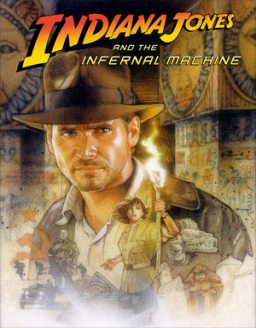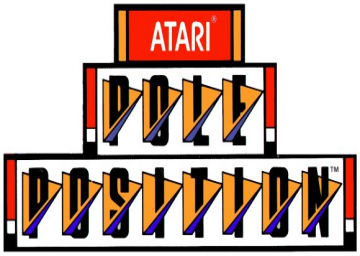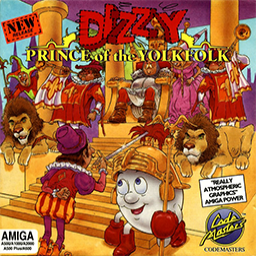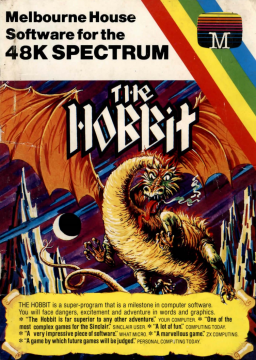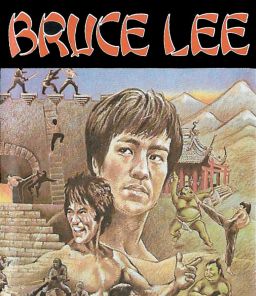Hi. I don't run this game (I only own a PAL plug'n play) but I wanted to inform this place about a concern I have. This game contains codes to enable/disable debug features: https://tcrf.net/OutRun_2019
The main menu code (the Start/Options/Records screen) checks for two codes that turn on and off several interesting features.
- To turn these features on, press Up twice, A once, B twice, and C seven times.
- To turn these features off, press Up twice and C once.
After entering a code, press Start to confirm. These must be the only buttons you press on the main menu before pressing Start, and you can press the buttons in any order. Once you press Start, if you entered a code correctly, the sound effect you hear when you select an item from the main menu should be different, and you should be taken to the Options screen (since that option is selected since you pressed Up twice in both cases).
Once the debug features are enabled, the options screen allows access to additional settings:
- stage - 0 is normal gameplay, 1 is ending sequence. Other values select the route to start at. This could be useful for practice.
- mode - A 4-bit value (0-15) which can disable most car collisions, enable infinite time, and/or override the horizontal display resolution.
- control - A 2-bit value which can enable a debug HUD and/or disable the retire prompt in the pause menu.
While these could be useful for practicing specific routes in each stage, my concern has to do with the mode value. Disabled collision and infinite time grants an unfair advantage. If done right, the only visual indication of any debug features being enabled is in the options menu. Quite a few runs here seem to start from the "try again/next stage" menu, which means there is no guarantee of their legitimacy anymore. The rules make no mention of them, either.
That aside, the debug features should be listed in the guides section for future reference. I may do it myself if no one else does it first.