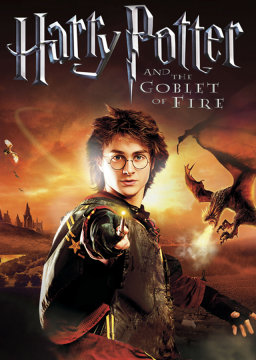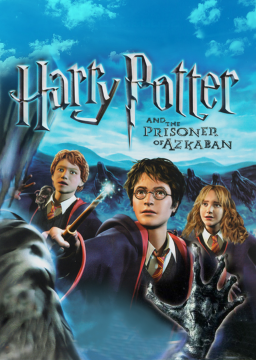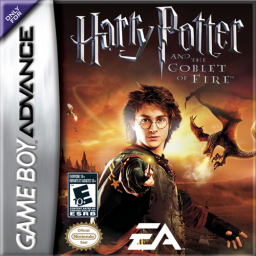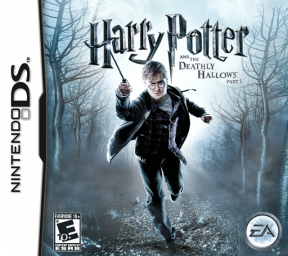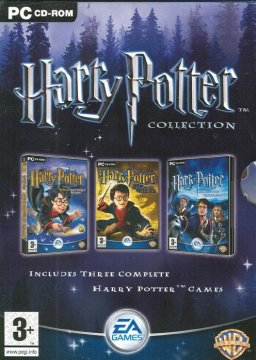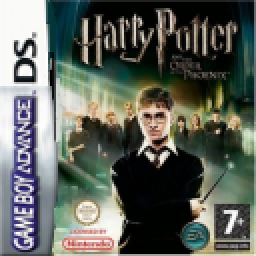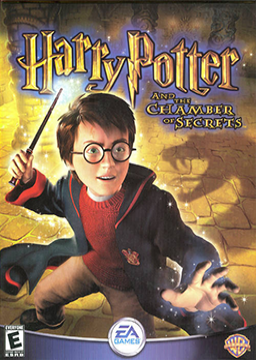I know we unlock it as part of the 100% speedrun but im not sure what specifically unlocks it, my guesses would be all 38 shields, all quest/creature cards, or all cards. All cards can be a bit lengthy (it's the bulk of the speedrun), so hopefully not that but I'm not sure. Can always check gamefaqs and see if there's an answer there
As for moderator, the Harry Potter community is fairly closely tied together and as such moderators are decided by the members of the community as a whole. To become a moderator, there are a few requirements that must be met:
- The individual must be an active member of the community as a whole
- The individual must be an active or recent runner of the game in question
- The individual must have shown themselves to be trustworthy within the community
- There must be a need for additional moderators for the game in question
Hey, so PSP is really complicated with the Harry Potter Games. The PSP version of HP4 should be significantly faster than any other version of the game due to the Bathroom level not being present and the overall shield requirement being lower. The problem is that the game lags like crazy when playing with an official disc on an official PSP. The general rule in speedrunning is that the fastest version for a game must always be an official release on official unmodified hardware. So, the problems with PSP:
- Emulator has significantly faster loads and much less lag. To see this you can look at these two runs. The first was completed on emulator, the second on an official disc on an official PSP with official capture hardware. These two runs had roughly the same execution level, both would be about a 1:10 if played on PC, but the emulator run is over 20 minutes faster from lag and loads again. For this reason, PSP emulator is banned completely from HP speedruns.
- The easiest way to play this game on official hardware is to soft mod the console and install the game iso to the console itself, running the game as a digital version. However, digital versions load significantly faster and lag a lot less than physical versions of games. Since this game was never released on the online playstation store, digital versions are not considered official versions and therefore are not allowed.
- The easiest way to capture an official PSP is to softmod the console and stream the footage directly to a PC (e.g. remotejoy). This overclocks the CPU in order to handle the video output, therefore increasing the game speed, lowering load times, reducing lag. Again, this would not be allowed in speedruns as it would be faster than an official unmodified PSP.
Additionally, since using the sony PSP component cables adds a fair bit of lag, this means the fastest allowed way to play this game on PSP would be to play on an official PSP, with a physical UMD, and captured by pointing a webcam at a PSP. Since the game is already fairly different from the PC version, it doesn't really make sense to compare the two on the same leaderboard, so the game would need a separate category/subcategory. Since there has been no interest in the community of running this game on official hardware, we don't really have any reason to add a leaderboard.
While we have no intent on adding PSP to the main HP4 leaderboard, we can still add it to Harry Potter Category Extensions if there is enough interest (https://www.speedrun.com/hpce). If you record a run and DM it to me or post it here we can add HP4 PSP to CE with emulator allowed.
speedrun.com doesn't require submissions to be tied to a specific account, in the slot for the second player you can type whatever you want and it'll accept it, whether its an existing account or not. I don't know how the Pikmin community would deal with this exactly, but here's what I did on a different game: https://www.speedrun.com/hp4/run/y659w5qz
Questions about 60 vs. 120 fps have been asked a fair few times in the forums already. I've added a new sticky post at https://www.speedrun.com/hp2pc/thread/v1vpu explaining the history and decision in more detail. A shorter explanation from a few years ago is also included in the rules for "Any% 120fps"
In early 2013 as the game speedgame was just getting its start, runners noticed that running the game at a higher framerate would let cutscenes run faster saving time. If the game were left uncapped, various issues would start to pop up such as Harry moving faster. It was determined at the time that 120 fps was the highest framerate where Harry's speed is not affected.
Over the next few years a few tricks were discovered that change significantly at different framerates, namely rictusempra skip, ledge clips, and wall walks. Ledge clips and wall walks typically get more difficult at lower framerates as the range of angles where they work get significantly smaller. Rictusempra skip on the other hand has not been confirmed to be possible at any framerate under 80 fps.
In late 2017, following a community wide vote, it was decided that the "official" any% category would change from a 120fps cap to a 60fps cap through concerns that capping at 120fps could be considered hardware dependent and a software modification. Due to the years of history surrounding the 120fps run, the category was preserved as "Any% 120fps."
In spring 2019, a second community vote was held over whether the category should be removed entirely due to a very small number of submissions in the last year and a half, but the vote ended with a decision to keep it.
look at the tabs at the bottom of the screen
Looking to add "Potterthon 4" as a marathon, the 4th annual Harry Potter Speedrunning marathon name: Potterthon 4 Venue: online channel: https://www.twitch.tv/potterthon Dates: November 30th - December 2nd charity: probably "lumos" again moderators/organizers; luigidude851, LiamOrovec, StarrlightSims, Ramanujan
you could imagine it as a cheat% or new game + or something like that. It runs on what is effectively a modified version of the game
The link above is no longer used as a Harry potter discord, please use the following link instead: https://discord.gg/gHtpbTq
back in 2013, runners noticed that if they raised the game's fps, cutscenes would skip faster. An upper limit of 120 fps was set as that was the highest framerate where harry's movement speed stayed consistent with the game's native framerate of 60. At the time, the only real differences between running the game at 120fps instead of 60 was the faster cutscene skip speed and some wonky NPC movement. As more tricks were found over the years, it was noted that most glitches in the game behaved differently between different framerates, most notably rictusempra skip which is so incredibly difficult to pull of at 60 fps that only 2 people have ever done it, and neither have a recording. Back in december, the community started a discussion to change the official any% category to 60 fps. As 120 fps has over 5 years of history behind it, it has and will remain as a legacy category of sorts, anyone is welcome to submit to the category, although the "official" any% category will from now on always be 60fps. Glitchless, 100%, and All Wizard Cards, do to their much more limited history at the time of the change were completely converted to 60 fps, all 120 fps runs were completely removed from the categories.
yes, somebody must know how to do it, but not a single speedrunner of this game does. I have asked them personally. The code that I gave you was specifically written because I asked so that I could help you out, if that isn't sufficient then there is nothing that I can do for you.
nobody knows
there isn't anything else, theres only the console, there is no level select
nope, everything after the word "type" in the message above goes in one line, so you should have something like: "F12 = set KWVersion bDebugEnabled true | set windowconsole bshowconsole true" in your user.ini. Then, pressing F12 will activate debug mode, it won't look like anything happened, but if you press ~ this should appear: https://gyazo.com/1fc86373ddf78f3f11eae5b42ca5d31e This may not be what you were hoping for with debug mode, but this is the only thing we have access to.
you're not looking for defuser.ini, thats a folder in your program files, you should be opening your documents ("Documents" or "My Documents" depending on your operating system), opening the "Harry Potter and the Prisoner of Azkaban" folder, then opening user.ini in there. https://gyazo.com/fc0b1fce4d0171e1371882fb3912d53a https://gyazo.com/c29aed522317777aa993b810801aaba2 https://gyazo.com/d1fd2140894a3401980b90ee894d35e5
As for level select, the only thing we have available is bookmarks. Hit load game, hit the arrow next to a save file, hit bookmarks, then hit the level you want. It only works if you've been to that level before though.
To enable Debug Mode in Harry Potter 3 • Go to User.ini • Find an empty key • For one key, type set KWVersion bDebugEnabled true | set windowconsole bshowconsole true • Hit that key in game, then hit tilde [ ~ ] to show the console
The debug mode is not accessible through the .ini files present with HP3. I'm aware that most sources on the internet say other wise, but this is the case. No code placed in the hppoa.ini or user.ini files will allow you to access debug mode. There are other ways to get into debug mode, but it is too complicated to be explained within a forum post. If you follow the discord link that Phoenix posted in the other forum post you made, you might be able to get some one on one assistance there, otherwise, it might be better to try to ask around in other places. I you can find a modding community for the game, they might have some good insight into how to get in.
Unfortunately I don't think there's anyone in the community that has much experience with debug mode in HP3. From my own experience the guides online always wanted me to change lines that weren't even there and I eventually gave up. That being said, debug is not terribly useful in HP3, the game already has a built in level select, and savestates and walk through walls type cheats are fairly easy to access through the user.ini file. I'm not really sure what you mean by the file not showing up in your documents folder. If you are expecting the file to be in My Documents directly, it won't ever be there (and shouldn't), it will instead show up in the "Harry Potter and the Prisoner of Azkaban" folder within your "Documents" folder, alongside a "save" folder and "user.ini." If you are looking to use some debug style cheats, you can look in the "How do set up quick saving for learning/practice" thread within this game's forum to get instructions on adding savestates, and you can enable/disable walk through walls/freecam by replacing "savegame X00" and "loadgame X00" with "ghost" and "walk".