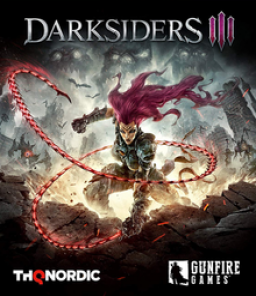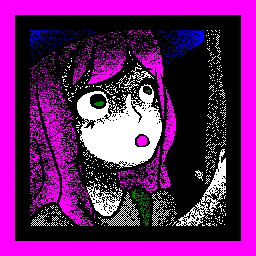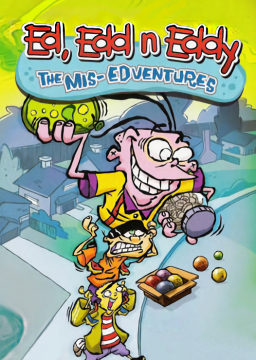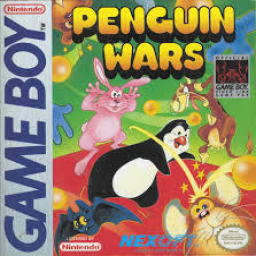Rapidly closing in on that 54. Gogogo!
How are you managing to pick the Axe up so fast after opening a door? It usually locks you out of the animation for a moment.
If for whatever reason you want to run this game. I'm also more easily reached here.
First you'll need to access the steam console. Open up your Run command and enter: steam://open/console
After that, go to steamdb.info and search for Shirone: the Dragon Girl.
On the table at the top, note the AppID: 1805200 After that, click on Depots on the left sidebar. Copy the ID next to DragonGirl Content on the table. (1805201)
Click on said ID and then click on Manifests on the left. You'll have to cross-reference the updates from the games news feed to the version you want, but for simplicity we'll use the Base Version from the very bottom manifest. Copy that and note it down. (5385956804435956836)
After that, go to your steam console. In the bar, put in:
download_depot 1805200 1805201 5385956804435956836
It'll take a few minutes to download. You should eventually get a download complete notification on the console.
After all of this, navigate to your steam folder. (Drive/Program Files (x86)/Steam/steamapps/content) then click through the two folders until you get to the Shirone content. Copy the five files over the main game install folder. (Same path except common instead of content) then paste the files over the Shirone files.
Lastly, make sure automatic updates are changed for the game. Right click on it in Steam, click Properties, then Updates, then on Automatic Updates change it to: 'Only update this game when I launch it'
After that, you should be all good. The initial boot might take a moment though. After that, check the version on the top right. This guide will link you to the 1.0.0 Initial Release version.
It's likely that you might have missed an ending without realizing it. If you've definitely done all ten main ends, then you've likely encountered some sort of bug unfortunately.
Can't call Lily before having completed all ten main endings.
Darksiders 3 has two patches to choose between; this guide focuses on how to downpatch to the very first patch released on December 3rd for the Old Patch section.
If you have any trouble with my "quick" guide, please confer with the guide posted below. It has all the information here along with some pictures. It also explains how to manually downpatch a game yourself.
First, you'll need to access the Steam Console. This guide explains how to do so: https://steamcommunity.com/sharedfiles/filedetails/?id=1086279994
After accessing the console, paste this into the bar: download_depot 606280 606281 6389232169547293661
The game will NOT show up as downloading in your downloads, but you'll know it's working as your download speeds should act as if something is downloading all the same.
Once it's done, you'll need to copy the game over your current steam version. To do so, find it in: [path to Steam folder]/Steam/steamapps/content
Open up the Depot_606281 folder, and copy the files inside over to your actual Darksiders 3 Steam folder. This will wipe over your current download, but will play and run as an older version. Any saves will not be compatible.
After that, the last step is to check whether manual updating is set as off. To do so, open your ACF file with Notepad or something similar. Location: (Steam install path)/Steam/steamapps
The manifest you'll want is: appmanifest_606280
After opening that, look for the line that says StateFlags and make sure the quotations after it contain the number 4.
With that, everything should be set! You'll know you're running the correct version if your game is running Version 175,755 on the bottom right.