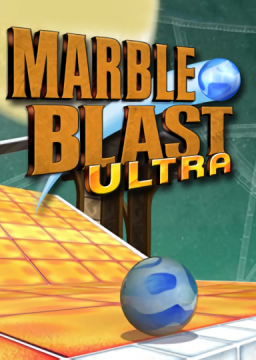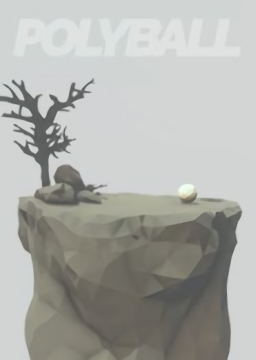This post will inform players on how to determine others' and one's own controller condition via gameplay, as well as how one may attempt to correct any issues that come up.
For those who use a controller, it is important that one does not have an advantage caused by extensive use. The topic of fairness in regards to the movement stick of the controller has been muddy for a long time, and most players have been unaware of the discussion that occurred in never-to-be-seen-again Xbox Live Party conversations. As a result, there were many players who, despite claiming to use an unmodded controller, unknowingly benefit from faster diagonal movement. Unfortunately, this is rather common with certain 3rd-party controllers. This will be moderated on SRC insofar that it is noticeable, and it will be assumed that most violations are unintentional.
The consensus is this: when moving through through the air without turning, diagonal acceleration should not exceed the acceleration that results from holding the stick straight forward.
Q: How do I test the condition of my left stick?
A: Load up Gem Collection, try pushing the left stick 45 degrees in the direction of the time travel, and hold the jump button from the very beginning. This should at least be done for both forward diagonals. If the time stops before 2.97s, it exceeds the best hold-forward result under these conditions, and the controller should be corrected or replaced.
Q: How can I fix the problem?
A: The obvious and potentially inconvenient solution is to try another controller that you may or may not have. PC players may try calibrating their controller through Windows (alternatively perhaps Steam or some other program, for those familiar with it). Anyone can try adding tape or some other thin obstruction to the corners of the bubble surrounding the left stick, though this solution can be quite temporary. As a last resort, you can avoid extended usage of diagonal movement in the air, but it will likely feel as though you are now the disadvantaged player. Since the goal of this rule is fairness, any of the previous options would be more suitable. You are welcome to ask here or the Discord server for more specific advice so we can work on it together.
Conclusion: Make sure your controller is not too worn down before grinding away at your times, as your hard work may be rejected if there is believed to be an unfair advantage (even if it simply comes down to heavy use or a misunderstanding of rules).
The resources tab now has a script you may add to Livesplit to account for load times and splitting. To my knowledge, you must use OpenMBU beta 1.6 specifically, but I have not tested many other versions. It may not work for everyone, so please let me know if that's the case for you.
Once you download and unzip the script file, right-click the Livesplit window and select Edit Layout.
Click the '+' -> Control -> Scriptable Auto Splitter Click the '+' -> Timer -> Timer (2nd timer for game time)
Click Layout Settings and set your 2nd timer's Timing Method to 'Game Time'. The Scriptable Auto Splitter tab has a browse button in which you will select the script you unzipped earlier. Once chosen, the Start and Split boxes should appear.
The timer will start automatically when you enter a level, will pause while you load the level, and splits upon finishing the level (the RTA timer should also be present).
When you practice, you'll want to uncheck 'Start' as it will start the timer upon entering a level.
Since I'm unsure of how universal this script is, RTA will still be the main submission time. Hopefully it works so we can better compare times for different builds + platforms.
If you know more about scripting than I do (and you probably do), please feel free to make a better one!
This thread may serve as a hub for questions, suggestions, and other discussion related to the leaderboards.