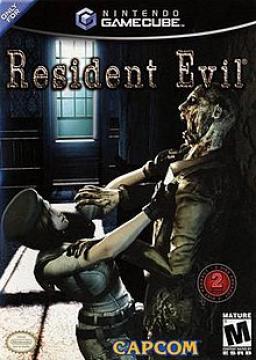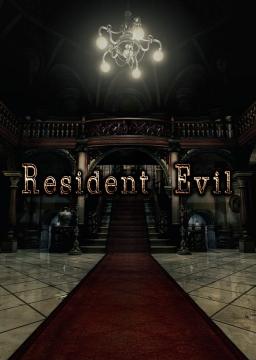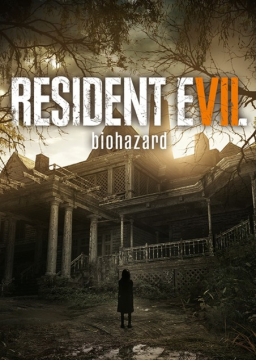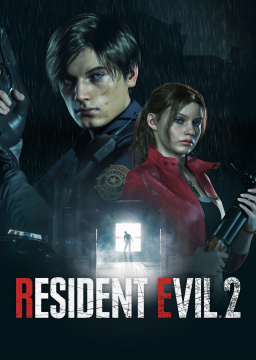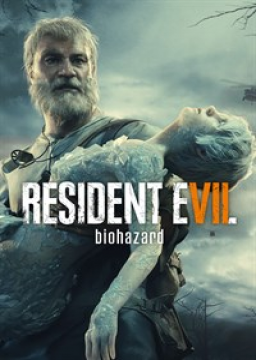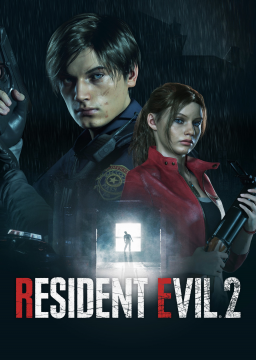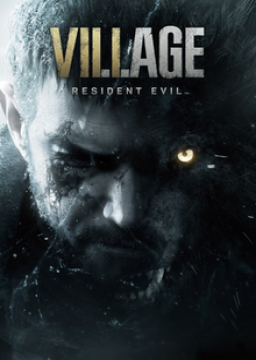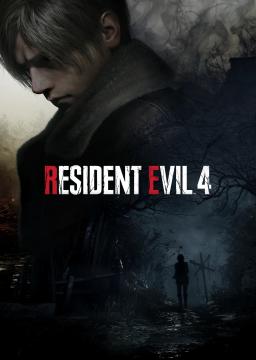Greetings, Jubilee speedrun community! I wanted to make a quick thread on how to use the game's autosplitter.
It's actually very easy.
In LiveSplit:
- Right click -> Edit Splits
- Game Name: Jubilee
- An option will appear that says "Auto Splitting on shrines and auto-starting timer." click the "Activate" button.
- Create your split segments as normal. Just make sure you have one segment for each shrine you'll hit, and for the Atlantis/Heck exit!
That's it! Upon starting a run, the timer will automatically start upon Jubilee-chan waking up. Each shrine will trigger an auto-split, as well as the exits for Skylantis and Heck (the final split time).
Let me know if you have any questions or need any help!
Hey everyone! We made some discoveries recently about the games timer and I would like to get a friendly and open discussion going on how we should time this game, at least for PC. Note I'm not a moderator, just trying to kickstart the conversation so everyone can express their point of view in an equal way.
Recently it was discovered that the IGT is paused while in the inventory. At this point, I feel like this is a great chance to switch to RTA, at least for PC.
Edit: It's also important to note that cutscenes add to IGT. So this game appears to be the exact opposite of previous titles. Menus = pauses time (inventory, the duke etc) - cutscenes = IGT roll. WTF?
Its always made sense why the RE series has used IGT, but as time goes on it makes more sense to use RTA for quite a few reasons.
Just to quickly put out my thoughts:
-
Time spent menuing in the inventory absolutely should be counted against the runner. It's a huge part of the skillset to be good at this series in terms of times. The fact it isn't in the IGT is pretty ridiculous, let's be real. You could stop reading my other points here, this is reason enough imho. But there's more :P
-
Less drama and less rules. The moderator team will not have to keep tabs on how long someone is in their inventory, speeding up approval times. Runs won't be rejected because someone is arguably taking too long.
-
The IGT can be easily manipulated and cheated, even when using a tool such as the SRT or autosplitter.
-
RTA with load removal will make the game more of a leveled playing field and there won't be any slight discrepancies because of hardware differences.
-
Doing it this way makes it cleaner to create sub-categories that might skip intros (I'm not intending to open that can of worms directly, but @uhTrance did bring this up)
-
Capcom has been kinda dropping the ball with their timers the last few releases, starting with 7 (which doesn't even have a real IGT in memory, technically, and I wonder if VIL is the same). Speedrunning is about beating the game as fast as possible, and in 3R the game is literally played in a slower real time to exploit their silly built in timers.
-
I'm sure we could still pause the timer with cutscenes if people needed that, and that is a concern.
So please put in your thoughts as well. Any points you would like to make to reinforce this, or be against this. I feel like we should get it addressed as a community together earlier rather than later.
I know change sucks and IGT has been a staple, but with the wonkiness Capcom has had with the last few releases, I feel like this is a solid time to transition, personally.
Looking forward to seeing everyone's thoughts. Please keep it as cordial as possible, even if you find disagreement with others.
Edit your splits and change the game name to "Resident Evil 3". A message should display below "Start Timer at:" that notifies you that auto splitting and IGT is available by CursedToast. Click the "Activate" button. Doing this will make Livesplit automatically grab the splitter for you, no ASL file needed.
After activating the RE3 autosplitter, click "Settings". Place a checkmark next to every split you want to use. Everything checkmarked will auto split (other than the "Part" parent categories, those are for organization).
Afterwards, create your splits segments. Name them anything you want (just make sure you have one split for each checkmarked autosplit setting). Order them however you'd like.
Make sure you compare against Game Time by right clicking livesplit and "Compare against -> Game Time".
If a split doesn't fire off when it should, double check that its checkmarked in the autosplitter settings. If a split fires off when it shouldn't, make sure you don't have something checkmarked without a split segment created.
Otherwise, this is still considered a beta and prone to error, so if you have any issues, reach out on Discord or Twitter, or post here.
Hi all,
We've been taking requests for ideas on growing our CE boards:
https://www.speedrun.com/re2remakece
The two most popular suggestions have been:
- Handgun only
- Knifeless
I've collected some feedback on Handgun Only on Discord previously, here's some ideas that were thrown out there:
- Only the default handgun (upgrades allowed)
- Only the default handgun - no upgrades (mainly seeing how Claire's SLS becomes a magnum)
- Allowing any regular handgun (no magnums) - disallowing upgrades.
I know @bearlol has been routing this, and someone on Discord mentioned attempting to run this on Hardcore previously to no success.
With that said, we would like to gather community feedback on this.
Would you like either of these two categories? If yes, what are your suggestions on rules?
I would personally lean towards allowing the two base handguns in 2nd scenario, and allowing Claire's JMB Hp3 -- simply because I feel like the 5 shot SLS only would kill a lot of interest in running Claire if it wasn't allowed.
In addition to these two categories, please let us know if you have any fun ideas for any other CE categories!
Is there any option to sort runs by date submitted in the verification queue?
We have a very active game with 50-100+ submissions a day right now. We're trying to keep things fair and verify in order by date of submission, but we can only see runs by date of the run being played.
So someone can come along and submit a run today, claim it was played 20 days ago, and based on our system, this would technically prioritize their run. It adds an extra layer of work to the moderators in "keeping it fair".
We actually technically missed a run as far back as the 19th, because the person kept editing their submission with their new PB, which changed the date and pushed them "back" in the queue. I've suggested to the user to not do that for now.
If this isn't an option now, what would it take to make this a feature for the really active games with a heavy amount of submissions?
One would argue that editing your run should push it back, but it shouldn't be an option for someone to sneakily prioritize their run by claiming its 3 days old and sandwiching it in towards where the "priority" is in the queue. Pretty broken when a game gets this active.
Hey all,
Just wanted to get some input from everyone regarding the DLC released on Friday.
As most of you know, there's an infinite ammo accessory that you can earn by using less than 60 handgun bullets in No Way Out scenario.
Obviously, this accessory greatly differs speedrun routing for the various Ghost Survivors categories.
A couple of different ideas have been tossed out there on how to handle this:
- Infinite ammo is separated into a sub-category (messy, obviously)
- Infinite ammo is a variable/filter on the boards (possibly hidden by default, depending on popularity)
- Ban it
I would like to get some feedback on this. If anyone has any suggestions, please share them. We would like to ideally get the boards for Ghost Survivors created/opened officially sooner rather than later.
Thanks!
Written instructions:
Edit your splits and change the game name to "Resident Evil 2 2019". A message should display below "Start Timer at:" that notifies you that auto splitting and load removal is available by CursedToast. Click the "Activate" button.
After activating the RE2 autosplitter, click "Settings". Place a checkmark next to every split you want to use.
Afterwards, create your splits/segments. Name them anything you want (just make sure you have one split for each checkmarked autosplit setting). Order them however you'd like.
Make sure you compare against Game Time.
Hello!
I'm happy to announce that the boards now have a Misc. category for No Guest House!
------ Important ------
These save files are only compatible with the MS Store/Xbox One version of RE7. Unfortunately, at this time, the Steam version cannot be used. I will continue to research it and see if we can make this possible at a later date.
First off, download the saves here:
--------- Downloads ---------
Easy NG/NG+: http://nate.ws/noBS.zip Madhouse: Coming soon.
Here is a video explaining how to apply the save files:
If you're a PC runner, make sure you're using the autosplitter (even if you don't use the autosplit functionality) as it has built in load removal. You will NOT be posting your final "Results Screen" game time to the leaderboards, but your LiveSplit time with load removal applied. Make sure you're comparing against game time to have the load removal function properly. Make sure the "No Guest House%" setting is also checked in your split settings.
The rules for this category are as follows:
Beat the game as fast as possible.
Single segment from the zero'd IGT game save provided by CursedToast.
Only acceptable game load is the zero'd IGT save provided by CursedToast. Loading any other save is not allowed. Using "Retry" is allowed.
Audio must be Game and Microphone audio only. No part of the game footage/audio is to be eliminated for any reason.
PC is timed RTA using the autosplitter with load removal.
Xbox is timed via IGT. You must pause and display the stats screen immediately upon gaining control of Ethan. The time shown will be subtracted from the time at the end of the game statistics screen for the final run time.
If you have any questions, please let me know.
Have fun!!
I have talked to some people about this idea, and we agreed it was worth bringing this up as a suggestion to the community.
Since nobody likes dealing with the Guest House portion of the game (I am so sick of walking behind Mia), I came up with the idea of creating a save file that begins at the first save room (right after the hatch key). I could reset the timer to 0 as well, and add a trigger for this category in the autosplitter to start there.
What are your thoughts? Would you be interested in a meme category like this?
New Features:
-
Timer that shouldn't desync
-
Fixes Windows 10 freeze issue.
-
Additional update (7/7 5:05 PM EST): Also fixed desync on death. This could cause a desync issue in of itself late in the game (haven't tested yet) so if it does, let me know. Otherwise I consider this fixed.
-
Additional update (7/7 5:05 PM EST): Fixed Jack 3 not splitting correctly, and fixed the issue where injecting Mia caused a split.
This is basically a complete rewrite, so there may be a bug or two. If so, just let me know and I'll address it as soon as possible.
Also note, that because the timer is more accurate, you might have some splits that you would normally be consistent on that you're suddenly "losing time on". This is because the timer starts earlier now during retries (as it should) and your best segments need to essentially be recalculated.
Please let me know if you experience any major time desync (make sure you're comparing against game time).
Enjoy.
I've reprogrammed the autosplitter to address an issue that cropped up with a Windows 10 update, and added some features:
-Custom split names -Enable/disable splits -Door splits for every category. -Performance improvements.
If you're interested in testing this before the official release, please let me know, as I need some candidates to test a variety of things for me please. Thanks!
Is there a good explanation on the yoloball for Nido and Paras? I have a save state created for lvl 4 Nido and I can get it 2 out of 3 times. I'm going off a quick Discord explanation and trying to mimic button presses I've seen in various tutorials but I'm not sure if I'm doing things correctly.
Second, does the method work different when catching Paras?
Thanks.
With the exception of a couple of retry time saves, some of what you guys are retrying on might not actually be saving you time, they could be making you gain time.
Do NOT go off LiveSplit's time to time your time saves (wow, what a sentence). The timer pauses whenever there's a pause menu (this includes the loading screens), however, for some reason the IGT starts a couple of seconds early while the game is still loading, before you can press F to load the map back up. During this time, LiveSplit still sees the game is paused and keeps the timer paused, but the IGT is actually rolling. The timer also keeps rolling on the death "Retry" screen.
It's not really possible (at least right now) to just directly read the game time because of how RE7 was coded. That's why LiveSplit uses RTA just with load removal/pause screen removal. The variable the autosplitter uses to detect if the game is paused, for some reason returns true, even when the IGT starts a bit early. This is an odd way Capcom coded the game. I tried to find a work around for this, but couldn't find one that was accurate.
If you're going to time if a retry actually saves you time do it this way:
1.) Look at the stats menu and look at the game's time. 2.) Do your retry. Spam F. Because again, the timer starts early and keeps rolling even while the F button graphic prompts you to press it. 3.) As soon as you can, open your stats menu again and look at your game time. See if you're actually saving time.
You might find you are saving time on all of them. If that's the case, great. You might find some of them causes you to GAIN time retrying.
Eventually, I'd like LiveSplit to be able to hook into the game time. As it sits now, it's impossible without a much more complicated addition of a DLL. And even then there's no promise it'd actually stay accurate.
I hope this makes sense, and if I'm causing alarm for no reason; my apologies. I saw Bawk retry during the Jack fight to save time from turning around (approx. 1 second). But if the game starts the timer 3-4 seconds before you can even press F to load the map... You're actually gaining a couple of seconds.
Worth looking into :)
This is a brand new complete rewrite of the autosplitter script with MAJOR improvements. Now with no need to download any files or keep checking back for updates -- LiveSplit automatically updates it!
Instructions (they're different than before!):
1.) Make sure you compare against Game Time.
2.) If you used the previous version of the script, disable "scritable autosplitter" in the layout. If not, proceed to 3.
3.) Edit your splits and change the game name to "Resident Evil 7". A message should pop up saying an autosplitter by me is available. Click "Activate".
4.) After activating the RE7 autosplitter, click "Settings". Place a checkmark next to every split you want to use.
5.) Afterwards, create your splits. Name them anything you want (just make sure they correspond with a checkmarked autosplit). Order them however you'd like.
Any problems? You know where to find me.
Hi everyone!
My name is CursedToast and I come from the Resident Evil speedrunning community. I'm known there as a mod and writing something called Autosplits for the series.
What are autosplits? As the name implies, it's a script that enables Livesplit to detect when to split for you automatically.
I'm a big fan of the Hotline series, and while bored at work I watched a few speedruns from this board. Then I had the idea, why not write one for Miami 2?!
So it works like this:
1.) The game timer starts automatically for you upon the start of Down Under. 2.) A split automatically occurs at the Results screen of each level, with the exception of the last level. A split automatically occurs during the scene with Richter. This is because of how Dennaton coded the game. You can always split manually when you hit the rainbow bridge if it bothers you. Sorry about that!
This obviously brings the convenience of not having to manually split (and accidentally forget), but more importantly offers precise consistency in your splits. Everyone using these splits will split at the same time, and you'll always split at the same place for each level, every time.
So here's a zip file containing the script and splits I made that are compatible with the script:
http://nope.me/miami2/Hotline2.7z
Instructions:
-Extract the archive and load the .lss file up in Livesplit like you would for any other splits. -In LiveSplit edit your layout and add "Scriptable Auto Splitter". Afterwards, double click the "Scriptable Auto Splitter" text and browse to the ASL script file. -Load up Hotline 2 and enjoy.
I did some quick tests of various levels and it worked dandy, but if you come across a bug please let me know.
Feedback is also appreciated!
I hope to see you all on the leaderboards soon. I'll be back later; time to learn the routing of this game!
-Nate
Let's try this again... Posted this earlier and ran into a bug with the final split... a pretty big one. So just to make sure that nobody downloaded the bad one earlier, I'm remaking this thread and changing the version number of the script...
Original thread:
I am pleased to release fully automated LiveSplit splits for Resident Evil HD Remaster.
In addition to writing a script to auto-split for you, I have also created scripts for every base category. This way you can just crack open the live split file, load the script and go.
How to use:
It's suggested to use the LiveSplit split files I provide below. This insures that all split segments are properly named and lowers setup time. This is not required, but definitely heavily suggested. Either way...
In LiveSplit edit your layout and add "Scriptable Auto Splitter". Afterwards, double click the "Scriptable Auto Splitter" text and browse to the ASL script file.
IMPORTANT: Disable any in-game timer scripts you're currently using! The Auto-Splitter takes care of this for you already! Also make sure you're comparing against Game Time!
Download links:
¤MOST IMPORTANT¤ The script: http://nate.ws/rehd/rehdauto.zip
Jill any%: http://nate.ws/rehd/jillany.zip
Jill 100%: http://nate.ws/rehd/jill100.zip
Jill RS any%: http://nate.ws/rehd/jillrsany.zip
Jill RS 100%: http://nate.ws/rehd/jillrs100.zip
Chris any%: http://nate.ws/rehd/chrisany.zip
Chris 100%: http://nate.ws/rehd/chris100.zip
Chris RS any and RS 100 have no changes in items (unlike Jill RS any vs regular any, where you grab the Assault Shotgun), so you are free to copy the splits and rename them for his different categories. Same goes for each category but with Door Skip mod enabled, of course
Note: Most of these auto-splits are based on item pickups. There are a few cases that are detected differently, however. An auto-split will occur in the following events:
¤ The stone and metal object is picked up after defeating the Elder Crimson triggers the "Elder Crimson" split. ¤ The "web door" is entered in Black Tiger's lair. ¤ You enter the opened gate upon finishing the Lisa Trevor "fight" ¤ You exit Tyrant's lair upon fighting Tyrant for the first time. ¤ The game detects when the final time is written to memory for the results screen.
FAQ:
Q: Can I just use my current splits with the auto-split script?
A: No. Not unless you happen to split at the exact same times as the auto-splitter does, in addition to having your split segments named the same way the script detects.
Q: Can I rename the segment names?
A: No. The script uses case-sensitive segment name detection. If you need a segment renamed (for whatever reason) let me know and I'll write you a custom script.
Q: There's too many split segments! Can I remove some?
A: The split files were designed for top runners to have "micro splits" to keep track of their time losses. The script will NOT break if you decide to remove segments, so feel free. Just make sure the ¤order¤ of the segments do not change upon removing any segments.
Q: Do I HAVE to use the LiveSplit files provided? Can I use my own layout?
A: No, but I provide them because the segment names are case-sensitive and need to be named specifically. You're free to create your own LiveSplit files, just make sure that the segment names match the segment names in the files provided. To the T. Otherwise you'll run into issues. You're also free to create your own layout/template for LiveSplit, just make sure the script is loaded and segment names are correct.
Please feel free to provide any feedback or report bugs.
For the LiveSplit split files for Chris, there might be things out of order... or they might be fine. I don't run Chris so I had to consult with Pessimism and assume the order of segments is the same... If I'm wrong, let me know and I'll fix them.
Have fun!
Special thanks: Dchaps - scripting support ZerothGames - item and inventory values Fatalis - game time Pessimism & GrowthKasei - testing and split order support
Note: For the final split, LiveSplit reads the "real" time value. It might not match to the second the game time. That's because the game may round up/down the real time for display on the results screen. IGT is king, but just keep this in mind that LiveSplit probably isn't "wrong" it's just not rounding like the game is.
Button Mash Calculator is a small tool for calculating your average button presses per second. You may choose from three timed options: 5 seconds, 10 seconds, or 20 seconds. You may use all four main face buttons. The program also keeps track of your personal best mashing.
Screenshot:

Download: http://www.speedrun.com/tools/Button_Mash_Calculator_buqly.zip
You'll be prompted to first press the button you're going to mash. Begin mashing. A timer will begin based on your selected option. Once it hits zero your results will be displayed.
It's nothing fancy, written in less than half an hour, but I wrote it for the community to figure out where they're button mashing is when it comes to actually using a controller. Also useful for testing new mashing techniques and comparing times with old techniques. Please report any issues you may have.
Should work with any XInput controller (Xbox 360, Xbox One), which means a DS3/DS4 controller + InputMapper should work fine.
I know that it's faster to run the game on PSP, but what about the Vita? Is it in the same speed as the PS3 or is it about the same speed?
Has anyone found the differences yet?
Thanks!