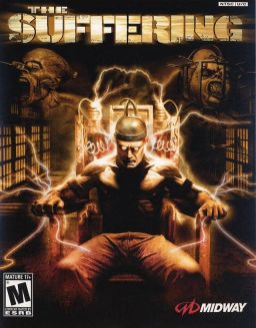As you launch The Suffering, hold SHIFT and the launcher should come up that allows you to change settings such as full-screen/windowed and resolution, Display drivers, Rendering Options and Audio options that allow you to change the sound drivers.
Going into full-screen allows you to change your refresh rate from your screens refresh rate for higher fps, afaik I am not aware of any FPS or FOV settings but in the Torque file found in the games file you have the ability to change the fov and fps, with the max FOV being 1.75 in the factors setting, this will give similar results of camera model from games like half life where the arm appears to be separate and the arm looks longer but gives you much better vision. I set the fps value to an arbitrarily high number like 500 and was getting over 250 fps at times (On my bad laptop :P) and I wasn't able to play enough to see if higher fov would help or harm the speedrun.
However, according to the games wiki page, FPS higher than 60 seems to cause glitches with the AI according to the games wiki page. The page states that "The game is possibly un-finishable due to the risk of certain NPCs not triggering key cutscenes."
Citation: (https://pcgamingwiki.com/wiki/The_Suffering#Glitchy_enemies_and_NPCs_AI)