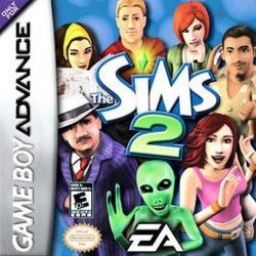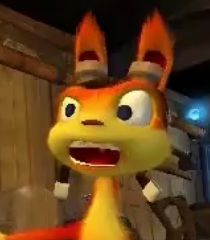Method
- Press Select when the "Episode Complete" box appears, this will close the box but then bring up the pause menu 2a. Quit the Episode and start a different episode
OR
2b. Quit the game and load a different save (Doesn't matter if you're already in an episode or episode select, if the latter then start a different episode)
- You win
Explanation
From what I can tell, there's a slight delay between the "Episode Complete" box closing animation playing and the "Episode Rating screen" begins, where you are still in control of your character for less than a second.
But because you're able to close this box via Start (Inventory/Character Menu) and Select (Pause Menu) the game will bring up those menus in that tiny delay window. Doing this pauses the game world and prevents the "Episode Rating screen" from playing, but the game is still aware that the episode is complete and will finish the execution once the game world is no longer paused.