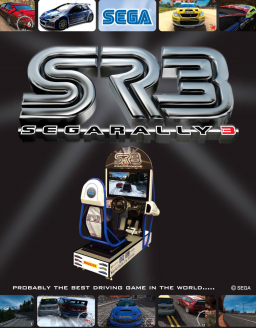In this guide I'll briefly explain how to edit in-game settings to run all the categories if you're using an emulator. All the files mentioned could be opened via a text editor.
[config.ini] This file is found in the Rally folder. In this file you'll find several settings for the game's graphics and performances. Most of the settings could be ignored, but there are a few settings worth mentioning:
VSync This tells the game if VSync should stay on or off. If the game's performances aren't good for you, change the value to 0 (off), otherwise keep the value to 1 (on)
RunWindowed This value tells the game if the game runs windowed or not. Keep the value to 0 if you want the game to run fullscreen, change it to 1 to run the game in Windowed Mode.
RefreshRate This tells the game at how many FPS the game should run (this doesn't affect the game's physics or he game's stability). Set the value to your monitor's refresh rate for a better experience overall.
[GameSettings.ini] This file is found in the ShellData folder. It contains several values for in-game settings.
SPEEDO This settings tells the game in which metric system to show your current speed. Only options available for this setting are "Mph" and "Km/h"
VIEW This setting tells the game which camera is the main one which you'll start every race with. Options available are "Bonnet" (First person view with the front of the car visible), "Bumper" (First person view with nothing visible), and "Chase" (Third person view).
LANGUAGE This tells the game in which language the game should run. Options available are "English", "French", "Italian", "German", "Spanish".
DIFFICULTY This tells the game in which difficulty the game should run in Championship Mode. Options available are "Medium", "Hard", "Easy".
CONTINUES This tells the game if continues are allowed in case you lose a round. Options available are "On", and "Off".
RACELENGHT This tells the game how many laps a Quick Race or a Classic Race should last. Options available are "2", "3" and "4".
[ShellData.ini] This file is found in the ShellData folder. It contains several values for in-game settings such as controller calibration, audio calibration and other misc settings. I'll list the most important here:
Freeplay This tells the game if credits are required to start a game or not. "1" is on, and "0" is off. I recommend to set this to On.
SteeringLeft and SteeringRight These two values set the steering value for when the position of the wheel/stick is neutral. I recommend to set SteeringLeft to 0 and SteeringRight to 255, otherwise your car will move on its own when the steering wheel is in neutral position.
I'll update this guide with more information as soon as I get to understand how other crucial values work.