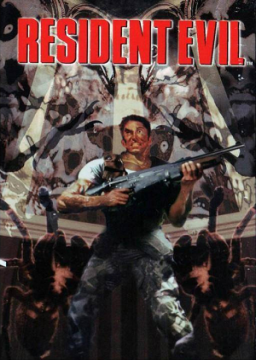First follow the instructions here to download and install DuckStation: https://github.com/stenzek/duckstation Finding the appropriate PlayStation BIOS and ROM is your responsibility, we cannot distribute those!
For the required settings in the emulator, we need to set things in a few tabs. These settings are designed to place everyone on the same level in terms of performance and remove any "pay to win" from the competition. Begin by opening the settings menu.
#Console Settings Under Console Settings, "CPU Clock Speed Control" must be unchecked and "Read Speedup" must be set to "None (Double Speed)". https://imgur.com/a/gjH6nGG
#Emulation Settings Under Emulation Settings, "Emulation Speed" must be set to "100% [60 FPS (NTSC) / 50 FPS (PAL)]" and "Runahead" must be disabled. https://imgur.com/a/j2aFS7C
#Hotkey Settings There's no requirements here, but I generally recommend disabling all hotkeys (at least that could cause issues like turbo or fast forward). Savestates are useful for practice, but of course not allowed in runs.
#Controller Settings This is where you bind the buttons on your controller or keyboard. Pretty self explanatory :)
#Display Settings This tab contains some of the most important settings for submitting runs as it's how we can tell if the other settings are set properly. In the "On-Screen Display" box at the bottom, the following 5 options must be checked: "Show OSD Messages", "Show Emulation Speed", "Show Game Frame Rate", "Show Display FPS", and "Show Controller Input" https://imgur.com/a/jjxT2vJ
It has come to our attention that the current version of Duckstation (v0.1-7675) runs considerably slower than earlier versions. Until we figure out what can be done to either get the current version up to speed with the other times on the board we suggest that runners use v0.1-7294, which can be fo