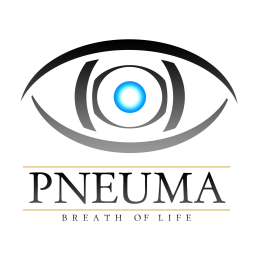Ok so i just got this game on PC and did a few runs. For some reason we are not able to turn down the graphics quality. All the lighting and special effects is realllllllly taking a toll on my PC. Do you guys know of any way to turn down these effects and improve performance? I just want to go fast. I dont care about how it looks.
Also why the heck cant we change key binds. Why is this game so bad lol. Im glad I didnt spend more than $5.
You can change key binds by changing manually a file (don't remember which one, and don't have time to look now). For the graphics I had to put the resolution on minimum, kind helped me get a few FPS, but still not exceptionnal...
I think ideally i will try to get resolution down to 960x540 or 640x360. The minimum in game is 1280x720 so maybe we can find a workaround.
Mainly i want to turn off all these crazy lighting effects and reflections on all the marble. Its a waste of processing power.
Try going to - C:\Program Files (x86)\Steam\steamapps\common\Pneuma Breath of Life\Observer\Saved\Config\WindowsNoEditor - and click on GameUserSettings. At the bottom will be the ScalabilityGroups and try changing the 3's to a lower number all the way down to 0. I haven't tested it myself, but maybe that's where to go to change the graphics.