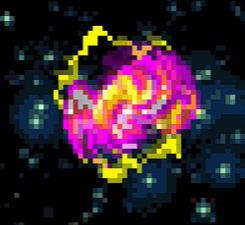Sorry for not providing much information, but I don't know what else to say.
Yes, I own Portal on Steam. Yes, Steam is running.
I downloaded it from this link. I clicked on "Download US". I extracted to downloads. I double clicked portal.bat. Nothing happened.
Any tips? Obviously, I can provide any other information if needed.
Thank you
Does hl2.exe pop up in the task manager for at least a second when you open portal.bat? Does the console open and then close at least? If you're on Windows 10 or 11, you might have to set the compatibility mode of hl2.exe to Windows 7
It's tough to say because it's so fast, but it seems (at least sometimes) something opens up in the task bar, then immediately closes.
I am on Windows 11, but setting compatibility mode to Windows 7 unfortunately did not fix seem to fix it.
If you have any other ideas, I'm all ears, but either way thanks for the tips.
Starting now and currently being grandfathered, all console runs will be manually retimed with load times removed. This process will be redone by the verification team anyway, so don't worry about doing it yourself when submitting. Massive shoutouts to Tactix1 for doing this basically single handedl