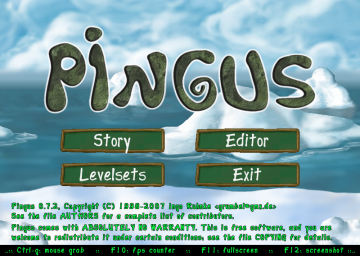How to delete the savefile
업데이트됨 작성자 pomelux
Windows :
- Open the run dialog (Windows key + R) and type : %appdata%
- Go in the Pingus -> savegames folder.
- Delete both files (savegames.scm and variables.scm).
Linux :
- Go to your user directory ($HOME), in the .pingus -> savegames folder.
- Delete both files (savegames.scm and variables.scm). OR
- You can use this command : rm $HOME/.pingus/savegames/*
## Mac OS:
- I don't know the precise directory, but probably in your home folder.
모더레이터