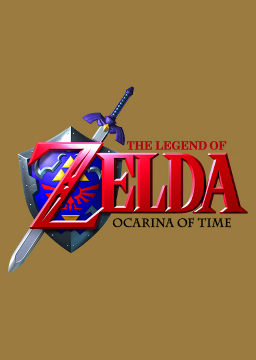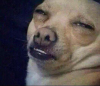So im trying to switch over from Emu to VC, and im running into one major issue (other than having no Capture card lol). The game is incredibly dark. I tried messing with my TV settings, changing brightness, contrast, backlight, literally everything, and nothing seems to make a difference. Is there a way to fix this?
The main issue with this is for WW, i need to line up with a specific texture for the setup, and i literally cant see it cause its completely black. So i have to just guess where im supposed to be for the setup and it usually fails. Responses would be appreciated, thanks!
All N64 games look dark on Wii U. That's just how it emulates. Also, most glitches like wrong warp would be harder on Wii U because of input lag. Because of input lag, Wii U is not the recommended system for speedrunning Oot.
@AnimeGameKid7797 No i dont mean Wii U, i know Wii U is not a good system for speedruns. Im talking about Wii VC, the game is so damn dark and i dont know why
I need some more info to answer your question:
What kind of TV are you using? An HDTV or a CRT? If you're using an HDTV, you'll experience additional input lag when playing SD (Standard Definition, aka 240p, 480i, 480p) games, which is really cumbersome to deal with when you're playing games at a competitive level (like with speedrunning). Also, depending on the brand, the TV may handle the SD signal poorly and make it look worse. Most speedrunners use CRT TVs (the type of TVs retro games were built for), because they have no inherent input lag and they're dirt cheap. They use up a lot of room, but they're definitely the most cost-effective option for a good speedrunning setup.
Are you using the Japanese version? Maybe your TV is bad at handling the Japanese video signal. Baker has a capture program on his PC called AmaRecTV, and when he sets it to interpret the NTSC-J (Japanese) video signal from Ocarina of Time as NTSC-U (American), the game becomes a lot darker. Maybe your TV has the same problem. Check to see if the American version of Ocarina of Time also looks dim on your TV.
What kind of cable are you using? I suppose you're using the cables that came with the Wii (composite video, the red, white and yellow cables). If you're using an unpowered splitter ( ) to split the composite signal, it's going to become weaker and therefore less bright. Make sure you get a powered splitter (
) to split the composite signal, it's going to become weaker and therefore less bright. Make sure you get a powered splitter ( ) so that the signal keeps its power.
) so that the signal keeps its power.
I'm sure it just depends on the TV you're using, I have the exact same thing on my tiny CRT (The colors show great on the capture card but look black in dark places on my actual TV) but I've never thought it was a big deal.
Yeah i probably shouldve provided more info. Im using an HDTV, a Toshiba although i am unaware of the model. I dont really have a great CRT nor do i like their size. I didnt notice any major input delay, but then again im used to using a wireless controller on emu so im pretty used to input delay. And i am using the japanese version, and havent tried the US version for comparison. i didnt think it would matter lol. I will check though. I am using the stock composite cable that came with the wii, although its spliced together cause it ripped a long time ago. I recently considered that could be an issue, so i might buy a component wii cable for better video output and also to replace my terrible spliced cable. i dont yet have a capture card so i dont use a splitter or any of that. Either way, thanks for all the info you provided @Jelster , very helpful and informative. Ill try a couple things and see if i can find out what the problem is exactly. And it very well may be my TV @Jonas, but theres a couple other things it could be so im not sure i wanna go buy a television if i dont need to
Recently, many longer runs submitted as Twitch highlights have had parts of their audio muted due to Twitch's automatic copyright detection, the most frequent case being long sections of Lost Woods music. Some vods will even give a network error at these parts which can cause several minutes of foot