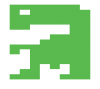I'm really new to speedrunning. I have experience using emulators to play games on my phone before. There are just some terms and stuff that I don't really fully understand since I've only used them casually. For pokemon emerald it states that:
"The accepted emulator is mGBA. The following settings must be set before starting a run: Audio/Video > FPS Target > "Native" Tools > Settings > BIOS, and add a GBA BIOS (typically gba_bios.bin)"
The first line of instruction is very straightforward so I've already done that. But I'm not really sure what I'm supposed to do with the second one. I don't really know what bios is, and even after i researched i didn't really understand any further. For now, all I've done was to actually type "gba_bios.bin" in the GBA BIOS file. Am I supposed to find something in the mgba folder?
While in minish cap it states that:
"For emulator submissions: Using BizHawk with the mGBA core is required. Make sure the GBA BIOS is set, then go to GBA>Settings...>Sync Settings and set "Skip BIOS" to "False". When reseting a run, reset the whole core by pressing Ctrl + R so the BIOS is visible in video. Input display for emulator is also required."
I do not really get any of this. I've gone on to the bizhawk website. Tried downloading what I think is the emulator but i don't know it just restarted my pc.
I'm really not experienced with any of the software used for speedrunning but I'm really interested. So if anybody can help me with these it would be nice.
Bizhawk basically runs by using cores to be a multipurpose emulator. Depending on the core being used, it can be a SNES emulator, a GBA emulator, etc. What the game is saying is that they require you to use Bizhawk with the mGBA core so it can function as a GBA emulator.
As for the BIOS file, some emulators require a BIOS file from the system they’re emulating. At an extremely high level, the BIOS file basically contains certain information the emulator needs to be able to startup or play some games. A BIOS file is akin to a ROM - it’s not allowed to be shared on this site, so you’ll need to get the file yourself. After that I believe you just need to add it to the Firmware folder.
Hopefully that cleared up some of your confusion. As a note, assuming you’re on a Windows PC, make sure to download and run the prerequisite installer first https://github.com/TASVideos/BizHawk-Prereqs/releases then you can download and run the emulator https://github.com/TASVideos/BizHawk/releases/
Both of those links are gotten from the tasvideos page on Bizhawk, I recommend checking it out for some more information if you haven’t already.